Mastering test execution
Unit Testing for Data Science in Python

Dibya Chakravorty
Test Automation Engineer
Test organization
Test organization
Test organization
Test organization
Running all tests
Running all tests
cd testspytest
- Recurses into directory subtree of
tests/.- Filenames starting with
test_$\rightarrow$ test module.- Classnames starting with
Test$\rightarrow$ test class.- Function names starting with
test_$\rightarrow$ unit test.
- Function names starting with
- Classnames starting with
- Filenames starting with
Running all tests
================================================================== test session starts =========================================
data/test_preprocessing_helpers.py ........F.... [ 81%]
features/test_as_numpy.py . [ 87%]
models/test_train.py .. [100%]
======================================================================== FAILURES ==============================================
____________________________________________________ TestRowToList.test_on_one_tab_with_missing_value __________________________
self = <tests.data.test_preprocessing_helpers.TestRowToList object at 0x7f6205475240>
def test_on_one_tab_with_missing_value(self): # (1, 1) boundary value
actual = row_to_list("\t4,567\n")
> assert actual is None, "Expected: None, Actual: {0}".format(actual)
E AssertionError: Expected: None, Actual: ['', '4,567']
E assert ['', '4,567'] is None
data/test_preprocessing_helpers.py:55: AssertionError
========================================================== 1 failed, 15 passed in 0.46 seconds ================================
Typical scenario: CI server
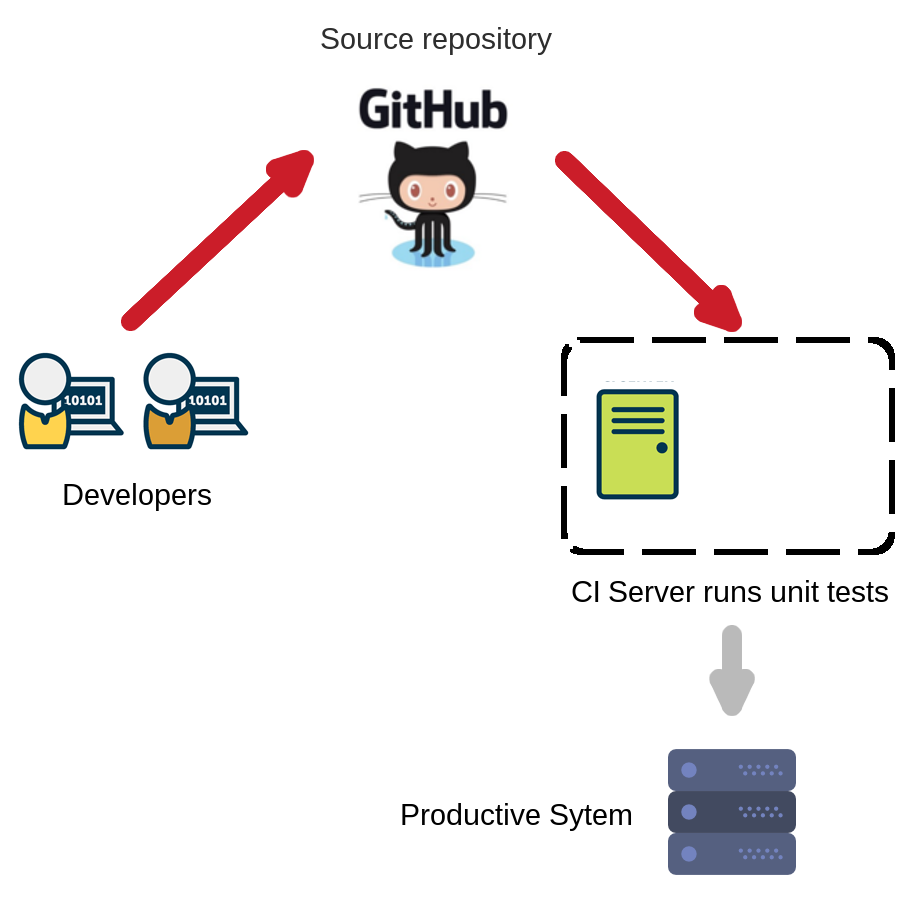
Binary question: do all unit tests pass?
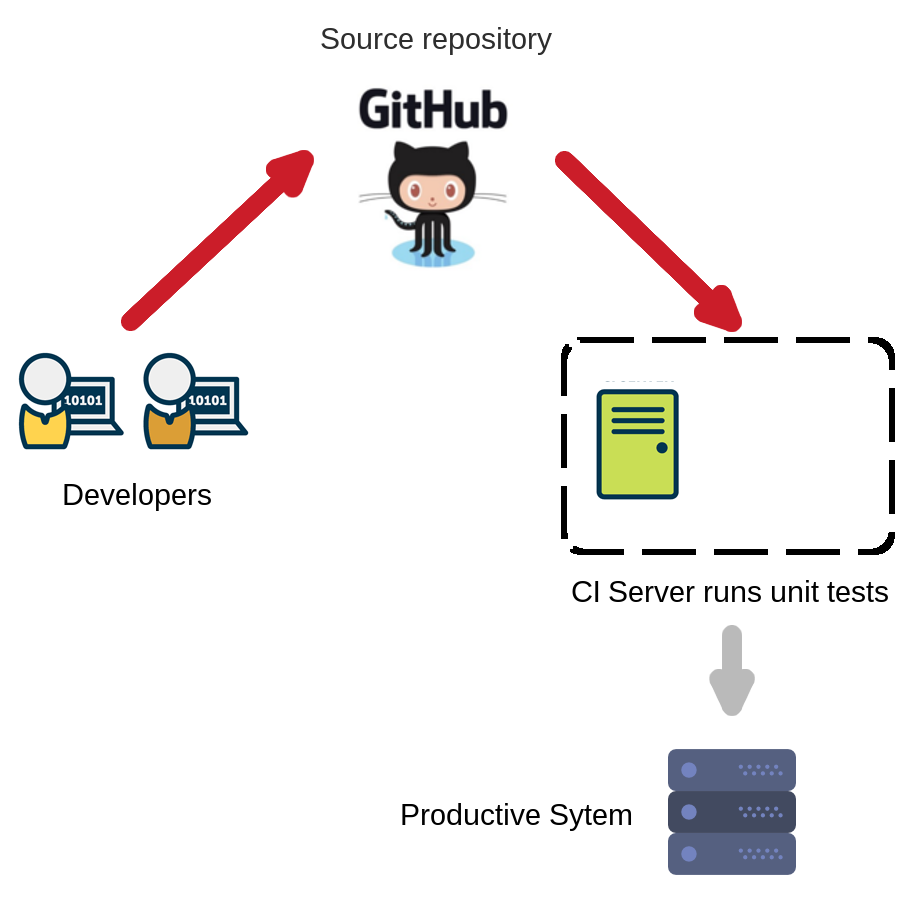
The -x flag: stop after first failure
pytest -x
========================================= test session starts =========================================
data/test_preprocessing_helpers.py ........F
============================================== FAILURES ===============================================
__________________________ TestRowToList.test_on_one_tab_with_missing_value ___________________________
self = <tests.data.test_preprocessing_helpers.TestRowToList object at 0x7f6309f17198>
def test_on_one_tab_with_missing_value(self): # (1, 1) boundary value
actual = row_to_list("\t4,567\n")
> assert actual is None, "Expected: None, Actual: {0}".format(actual)
E AssertionError: Expected: None, Actual: ['', '4,567']
E assert ['', '4,567'] is None
data/test_preprocessing_helpers.py:55: AssertionError
================================= 1 failed, 8 passed in 0.45 seconds ==================================
Running tests in a test module
Running tests in a test module
pytest data/test_preprocessing_helpers.py
data/test_preprocessing_helpers.py ........F.... [100%]
============================================== FAILURES ===============================================
__________________________ TestRowToList.test_on_one_tab_with_missing_value ___________________________
self = <tests.data.test_preprocessing_helpers.TestRowToList object at 0x7f435947f198>
def test_on_one_tab_with_missing_value(self): # (1, 1) boundary value
actual = row_to_list("\t4,567\n")
> assert actual is None, "Expected: None, Actual: {0}".format(actual)
E AssertionError: Expected: None, Actual: ['', '4,567']
E assert ['', '4,567'] is None
data/test_preprocessing_helpers.py:55: AssertionError
================================= 1 failed, 12 passed in 0.07 seconds =================================
Running only a particular test class
Node ID
- Node ID of a test class:
<path to test module>::<test class name> - Node ID of an unit test:
<path to test module>::<test class name>::<unit test name>
Running tests using node ID
- Run the test class
TestRowToList.
pytest data/test_preprocessing_helpers.py::TestRowToList
data/test_preprocessing_helpers.py ..F.... [100%]
============================================== FAILURES ===============================================
__________________________ TestRowToList.test_on_one_tab_with_missing_value ___________________________
self = <tests.data.test_preprocessing_helpers.TestRowToList object at 0x7ffb3bac4da0>
def test_on_one_tab_with_missing_value(self): # (1, 1) boundary value
actual = row_to_list("\t4,567\n")
> assert actual is None, "Expected: None, Actual: {0}".format(actual)
E AssertionError: Expected: None, Actual: ['', '4,567']
E assert ['', '4,567'] is None
data/test_preprocessing_helpers.py:55: AssertionError
================================= 1 failed, 6 passed in 0.06 seconds ==================================
Running tests using node ID
- Run the unit test
test_on_one_tab_with_missing_value().
pytest data/test_preprocessing_helpers.py::TestRowToList::test_on_one_tab_with_missing_value
data/test_preprocessing_helpers.py F [100%]
============================================== FAILURES ===============================================
__________________________ TestRowToList.test_on_one_tab_with_missing_value ___________________________
self = <tests.data.test_preprocessing_helpers.TestRowToList object at 0x7f4eece33b00>
def test_on_one_tab_with_missing_value(self): # (1, 1) boundary value
actual = row_to_list("\t4,567\n")
> assert actual is None, "Expected: None, Actual: {0}".format(actual)
E AssertionError: Expected: None, Actual: ['', '4,567']
E assert ['', '4,567'] is None
data/test_preprocessing_helpers.py:55: AssertionError
====================================== 1 failed in 0.06 seconds =======================================
Running tests using keyword expressions
The -k option
pytest -k "pattern"
- Runs all tests whose node ID matches the pattern.
The -k option
- Run the test class
TestSplitIntoTrainingAndTestingSets.
pytest -k "TestSplitIntoTrainingAndTestingSets"
models/test_train.py .. [100%]
=============================== 2 passed, 14 deselected in 0.36 seconds ===============================
pytest -k "TestSplit"
models/test_train.py .. [100%]
=============================== 2 passed, 14 deselected in 0.36 seconds ===============================
Supports Python logical operators
pytest -k "TestSplit and not test_on_one_row"
models/test_train.py . [100%]
==================== 1 passed, 15 deselected in 0.36 seconds ====================
Let's run some tests!
Unit Testing for Data Science in Python










