Introduction to Power BI
Introduction to Power BI

Lis Sulmont
Curriculum Manager, DataCamp
What is Power BI?
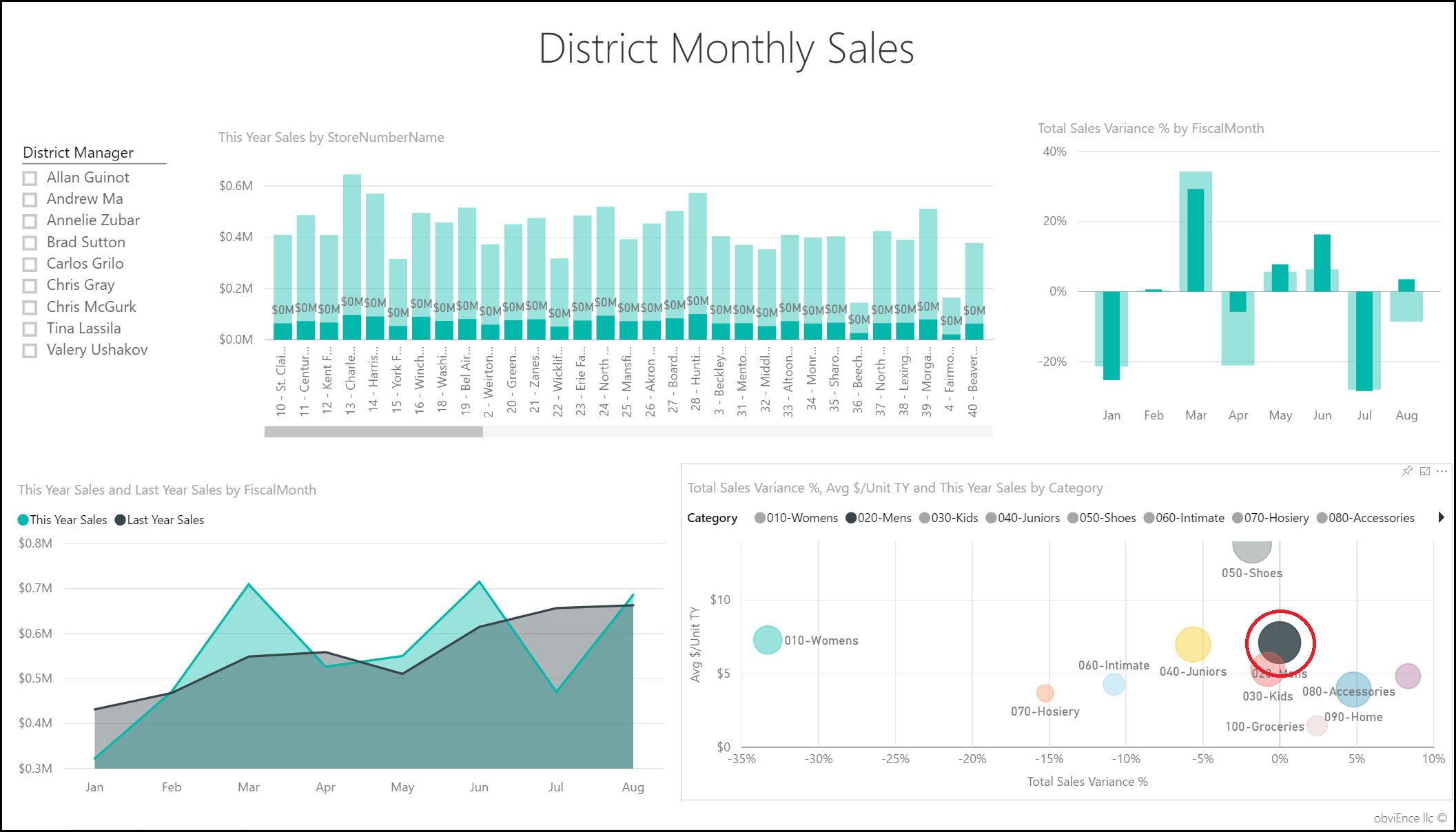
1 https://docs.microsoft.com/en-us/power-bi/create-reports/sample-retail-analysis
Data Visualization in Power BI
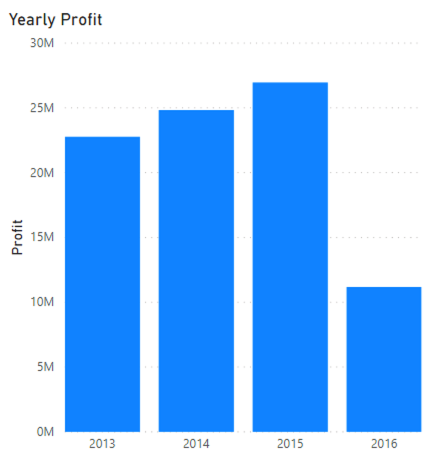
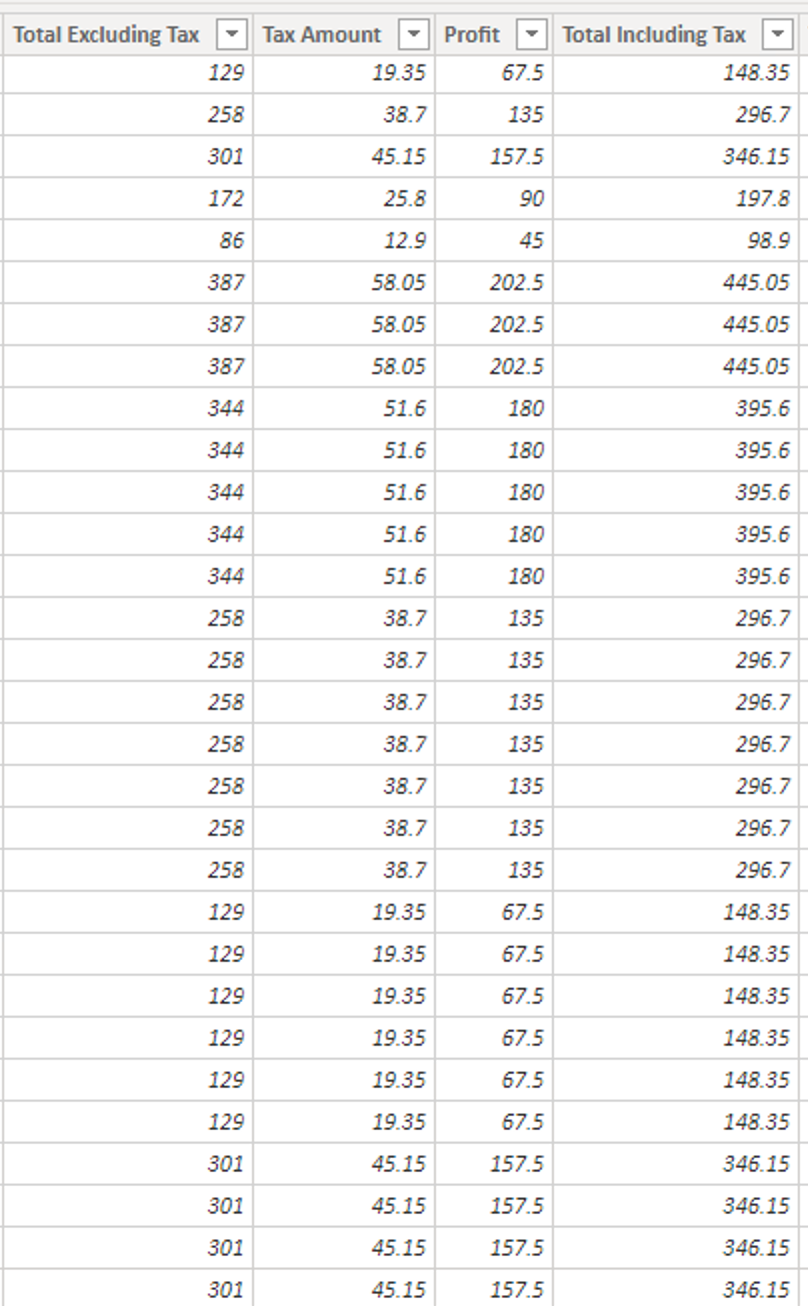
Why Power BI?
- Leading data visualization tool according to Gartner
- Over 97% of Fortune 500 companies use Power BI
- Over 6 million customers

Power BI Components
Power BI Desktop
- Desktop version
- Data analysis and report creation tool
- Includes the Power Query Editor
- 100% free
Power BI service
- Cloud-based version
- Light report editing
- Share and distribute reports
Power BI Pro
Exclusive features:
- Publish and share across the Power BI cloud platform
- Mobile app
- Collaborate with other Power BI users
Power BI Interface
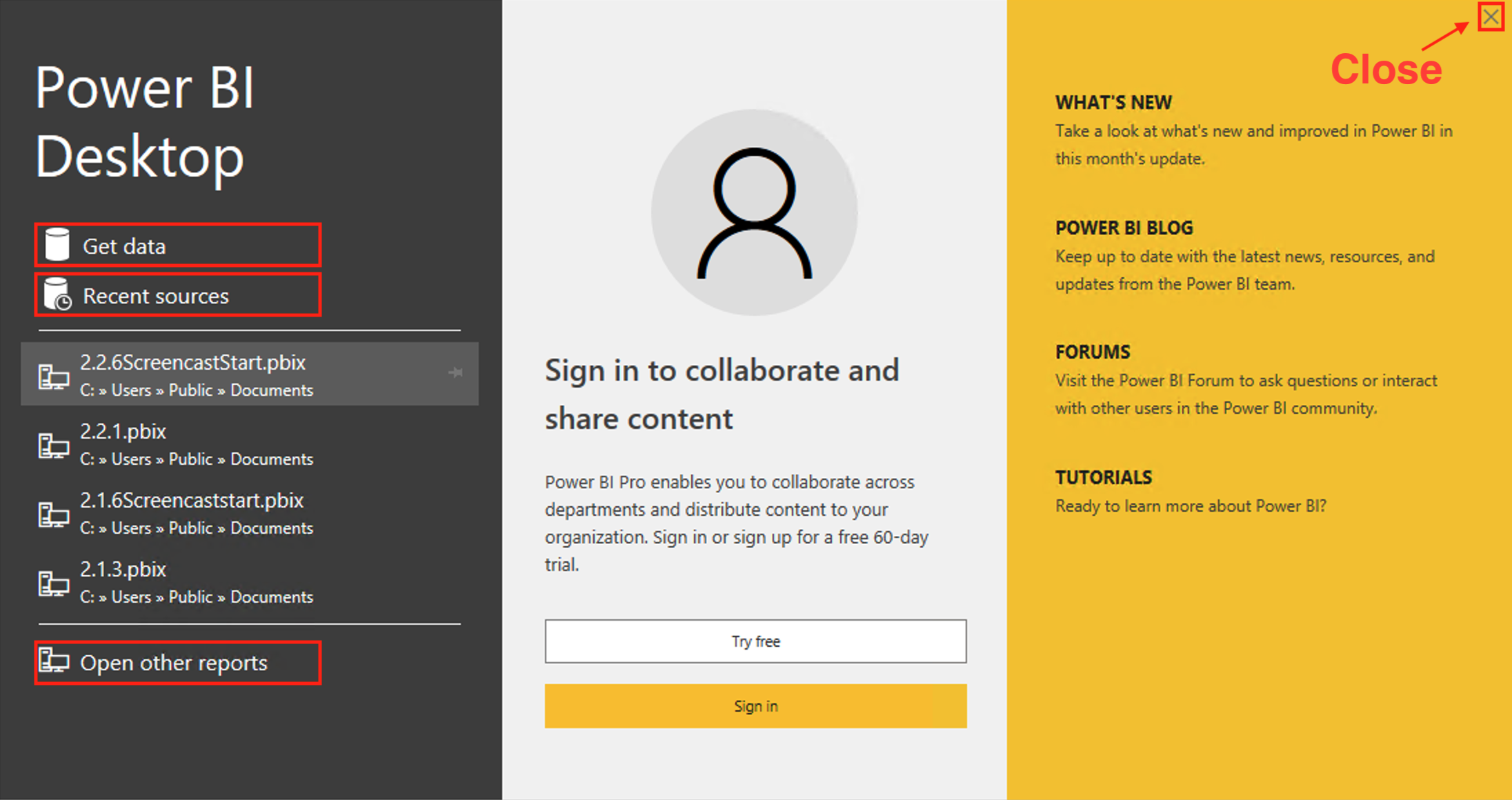
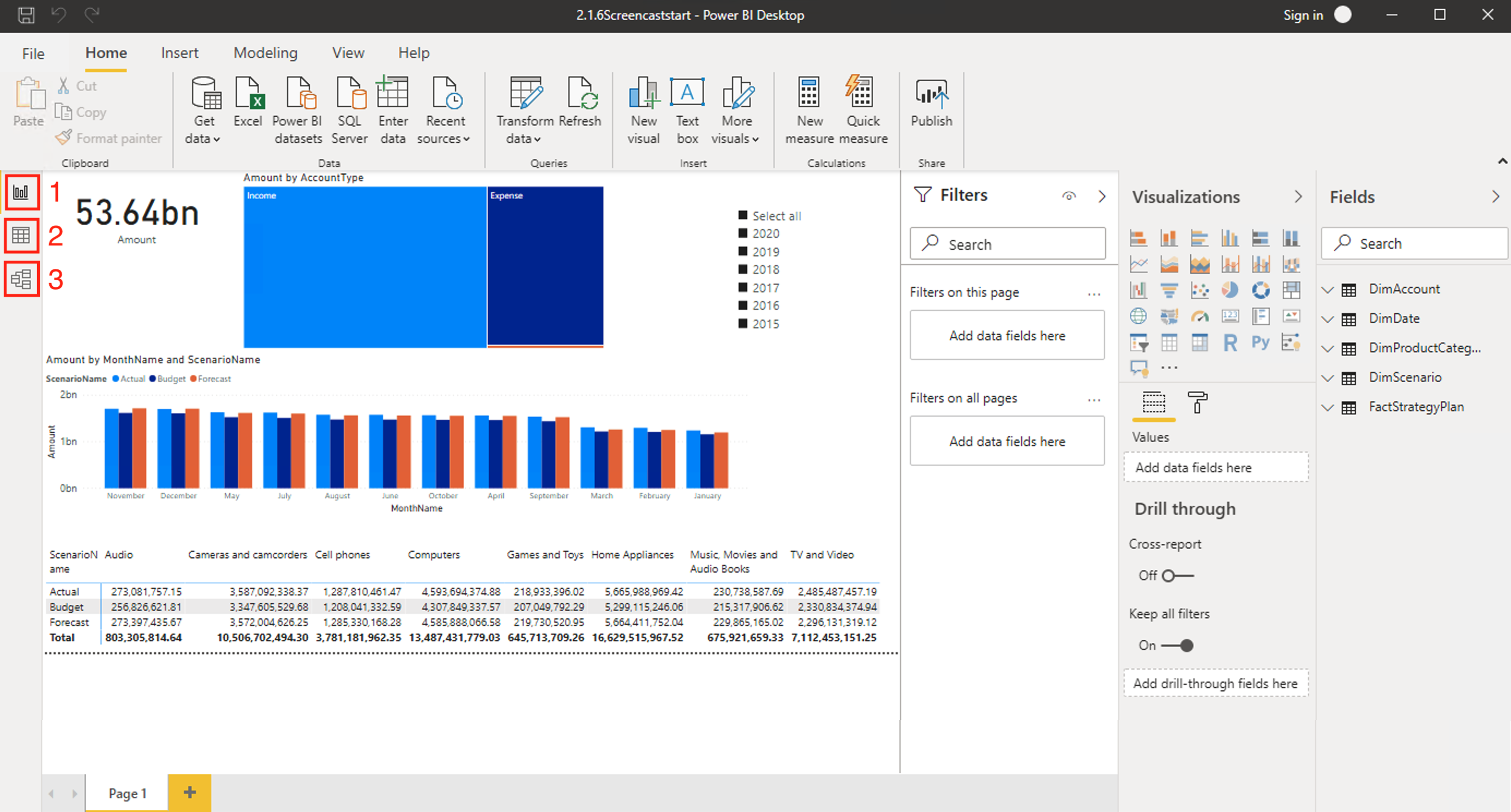
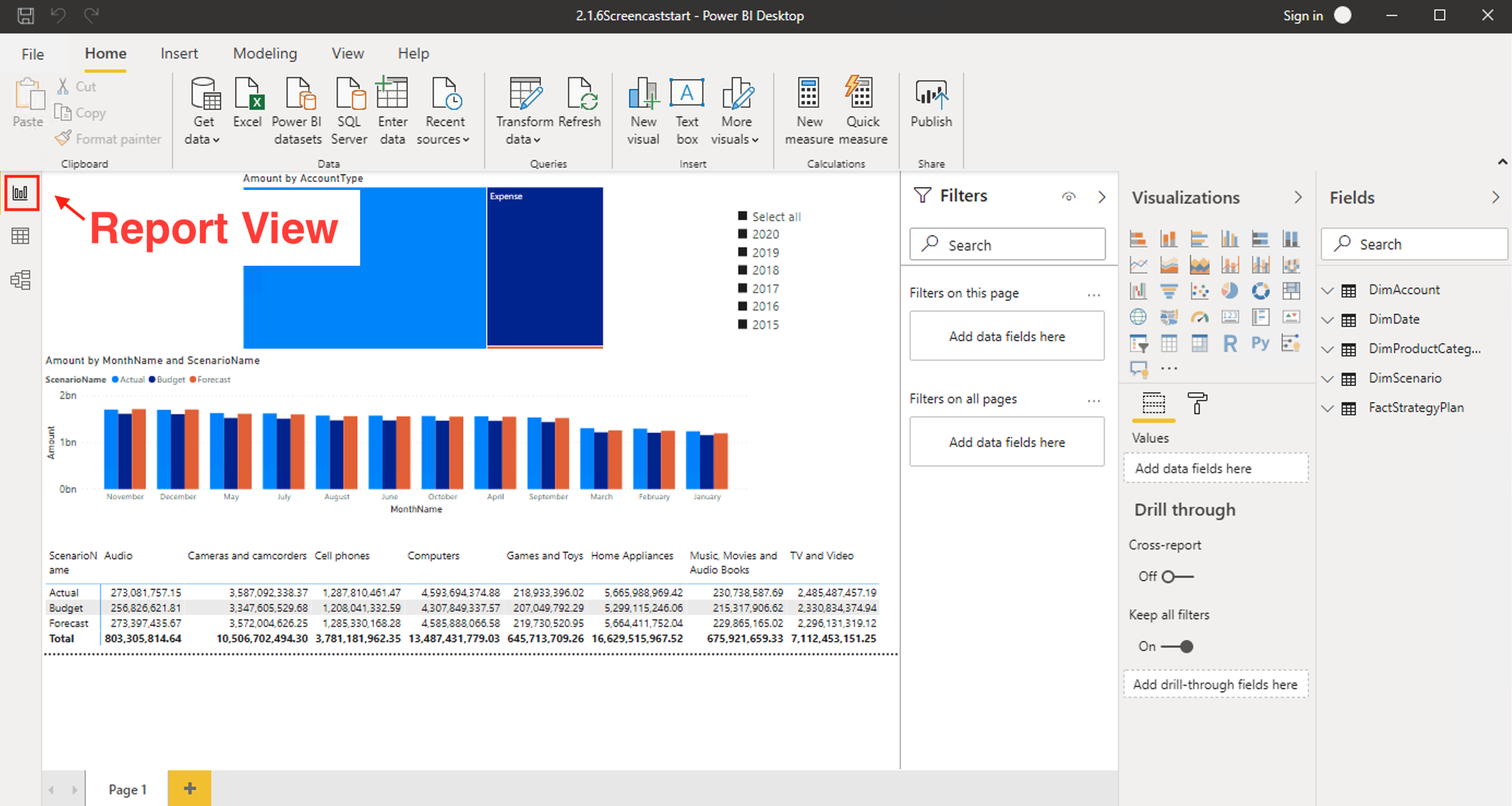
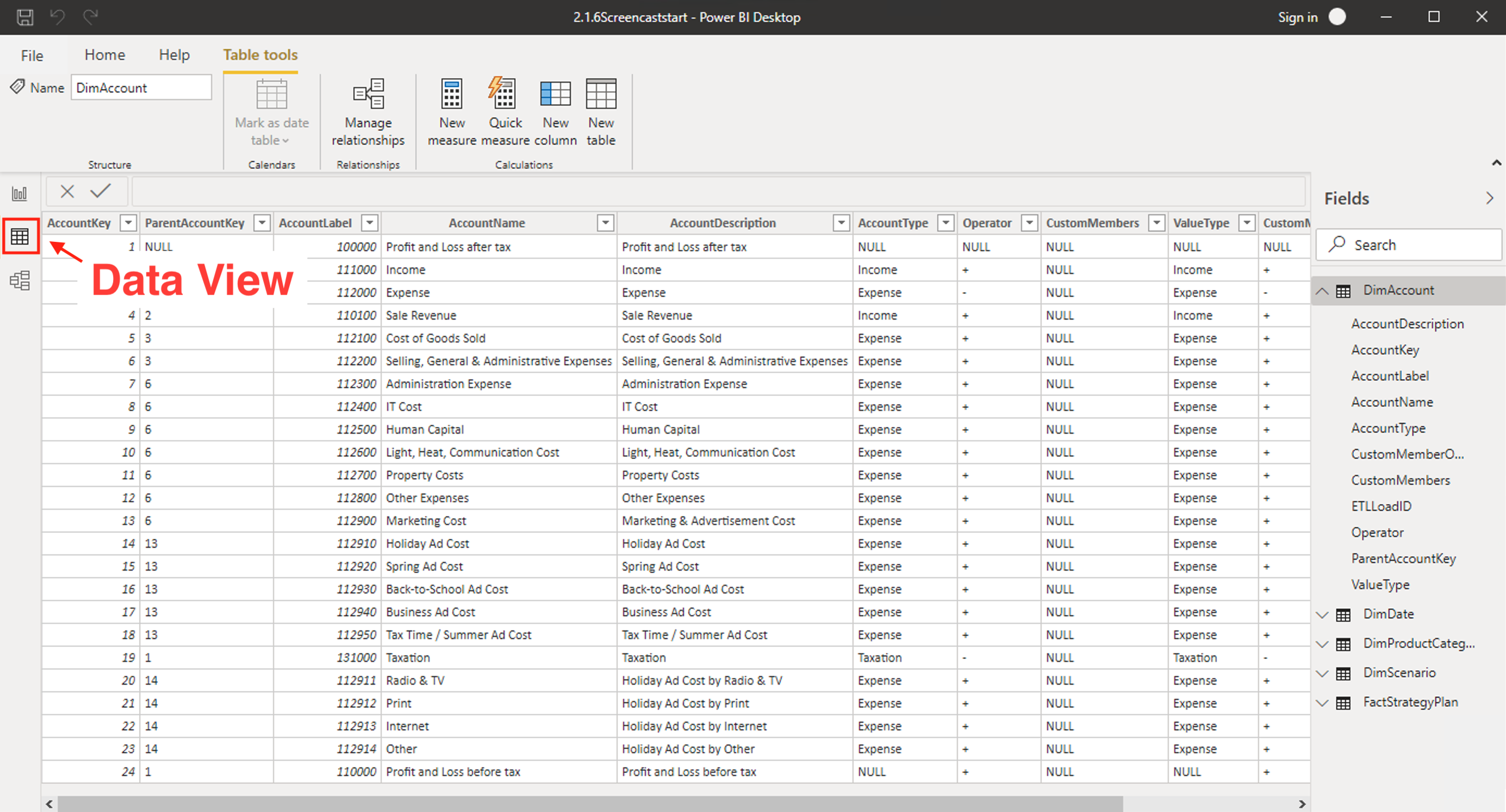
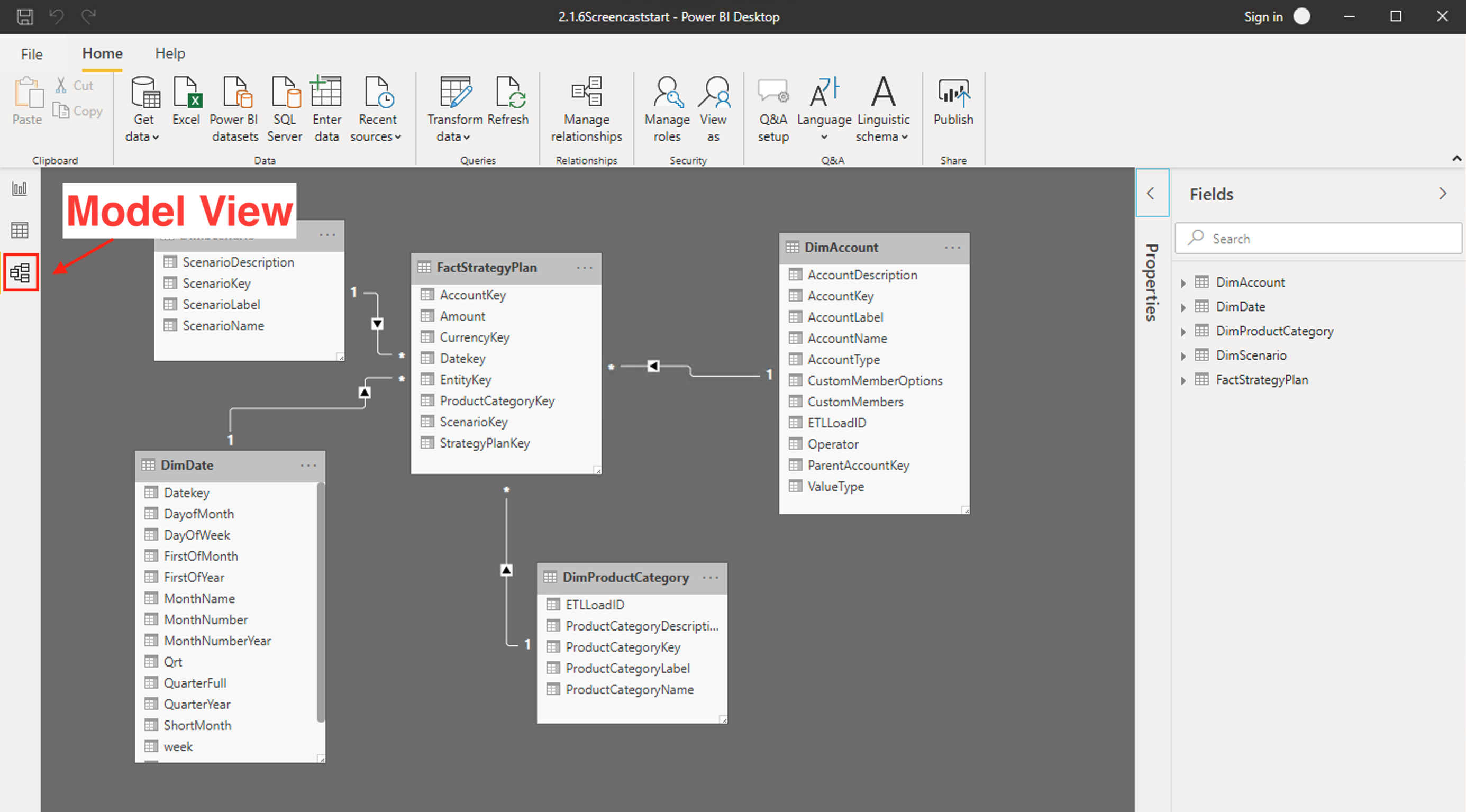
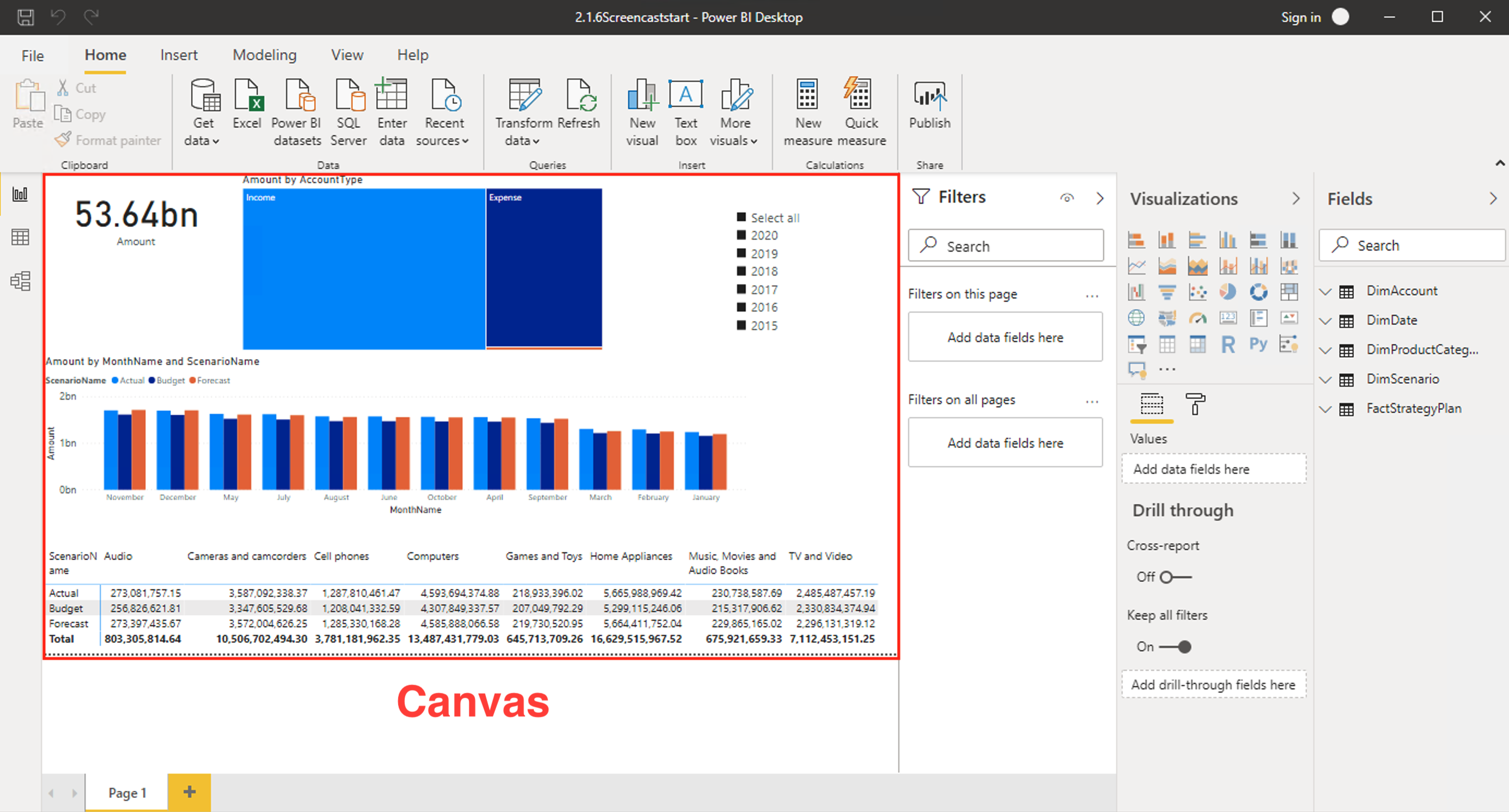
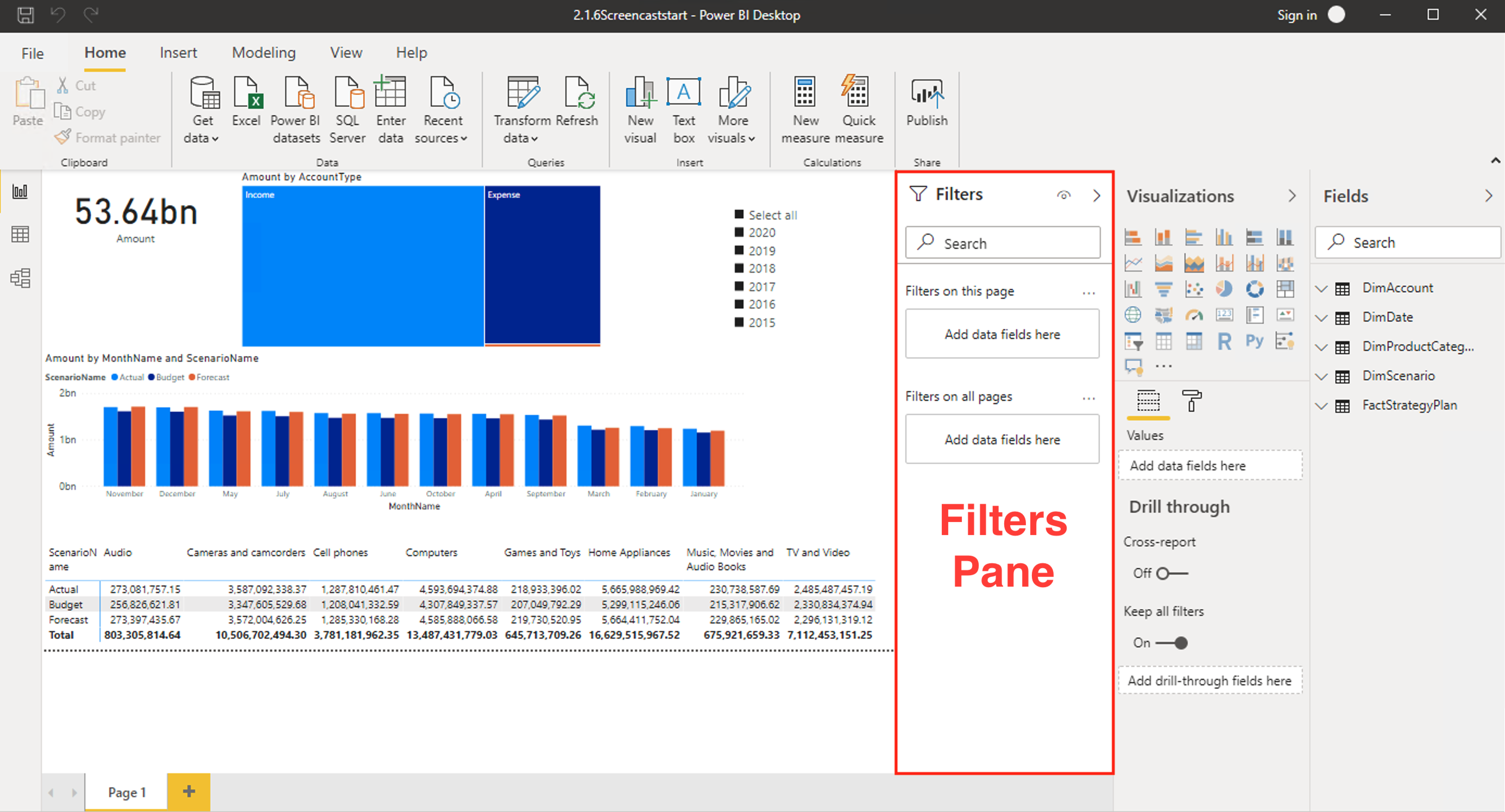
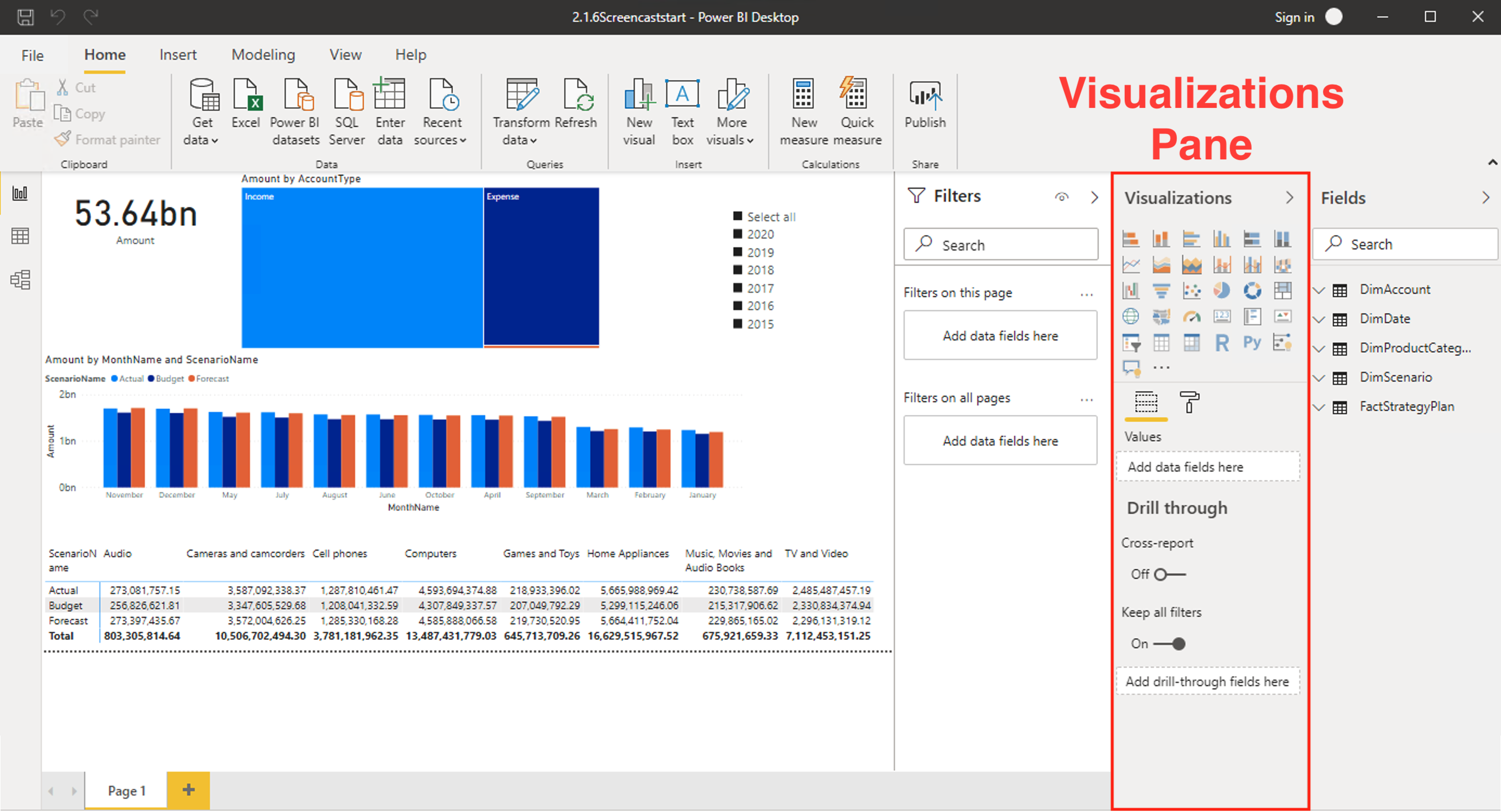
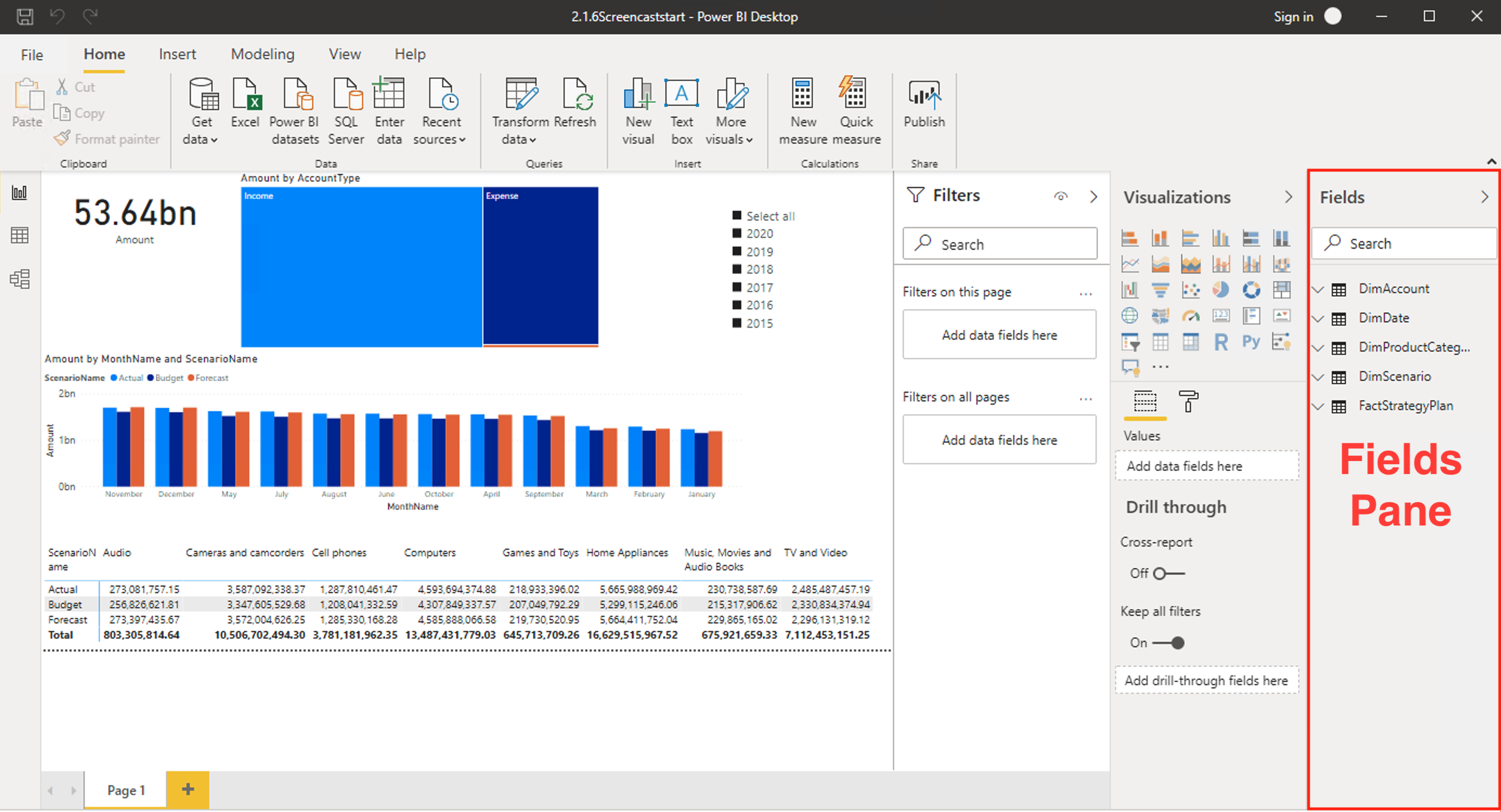
Wide World Importers (WWI) dataset

Wide World Importers (WWI) dataset structure
- Snowflake schema
- Fact Table:
FactSales.csv
- Dimension Tables:
DimCustomer.csvDimEmployee.xlxsDimStockItem.csvDimDate.csvDimCity.csv
Let's practice!
Introduction to Power BI

