But who's COUNTing?
Analysis in Excel

Jen Bricker
Head of Career Services, DataCamp
Data analysis process review

Data analysis process review

Counting in Excel
- Count the number of cells
- A few variations of
COUNT()COUNT()COUNTA()COUNTBLANK()
COUNT() function explained
Counts the number of cells that contains numeric values in a range
Syntax:
=COUNT(value_range)
Example:
=COUNT(M2:N11)
COUNTA() function explained
Counts all non-blank cells in a range regardless of data type
Syntax:
=COUNTA(value_range)
Example:
=COUNTA(M2:N11)
COUNTBLANK() function explained
Counts all blank cells in a range
Syntax:
=COUNTBLANK(value_range)
Example:
=COUNTBLANK(M2:N11)
Notes:
- Cells with formulas that return
""are counted - Cells with zero values are not counted
Output
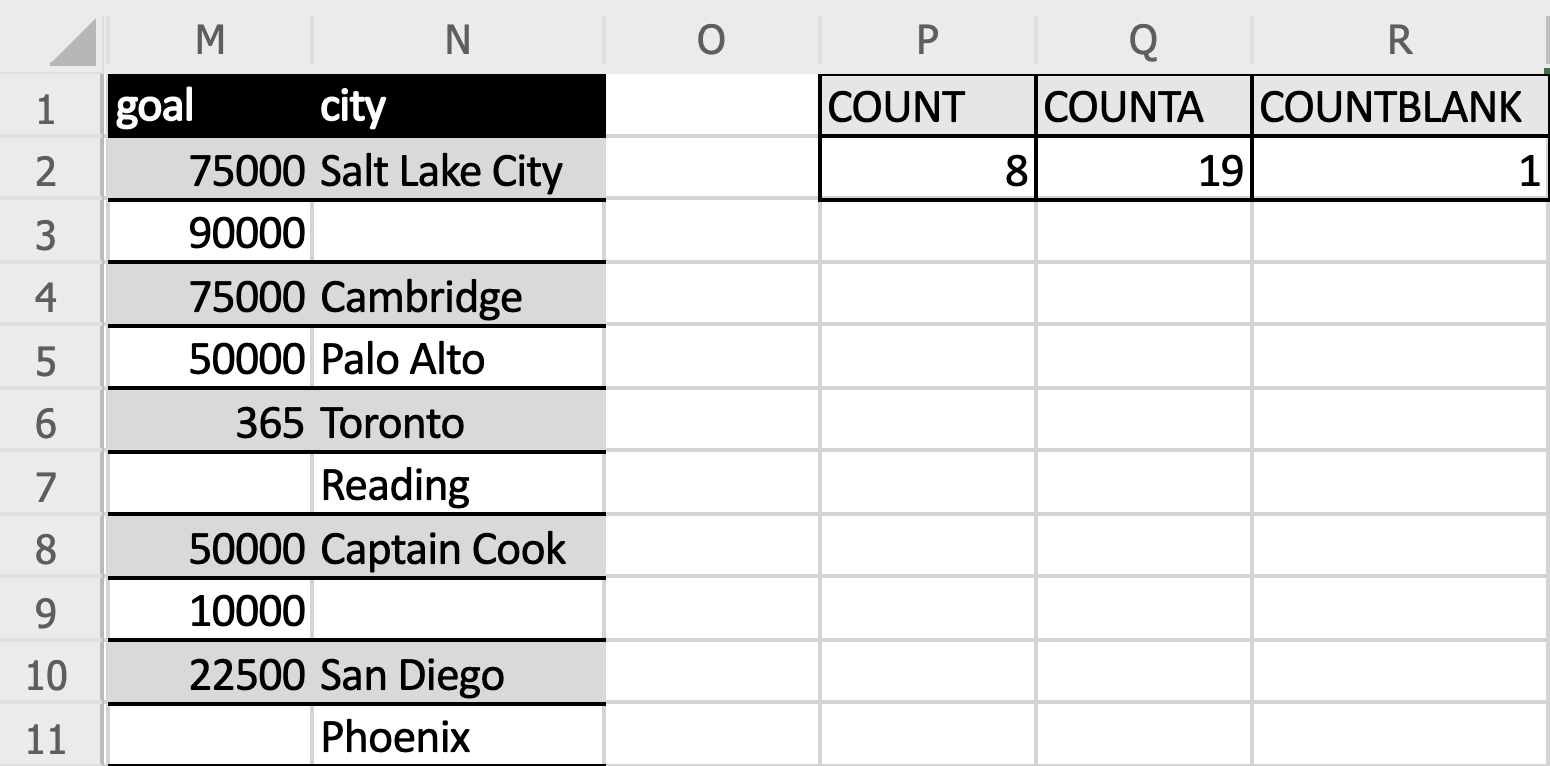
Output
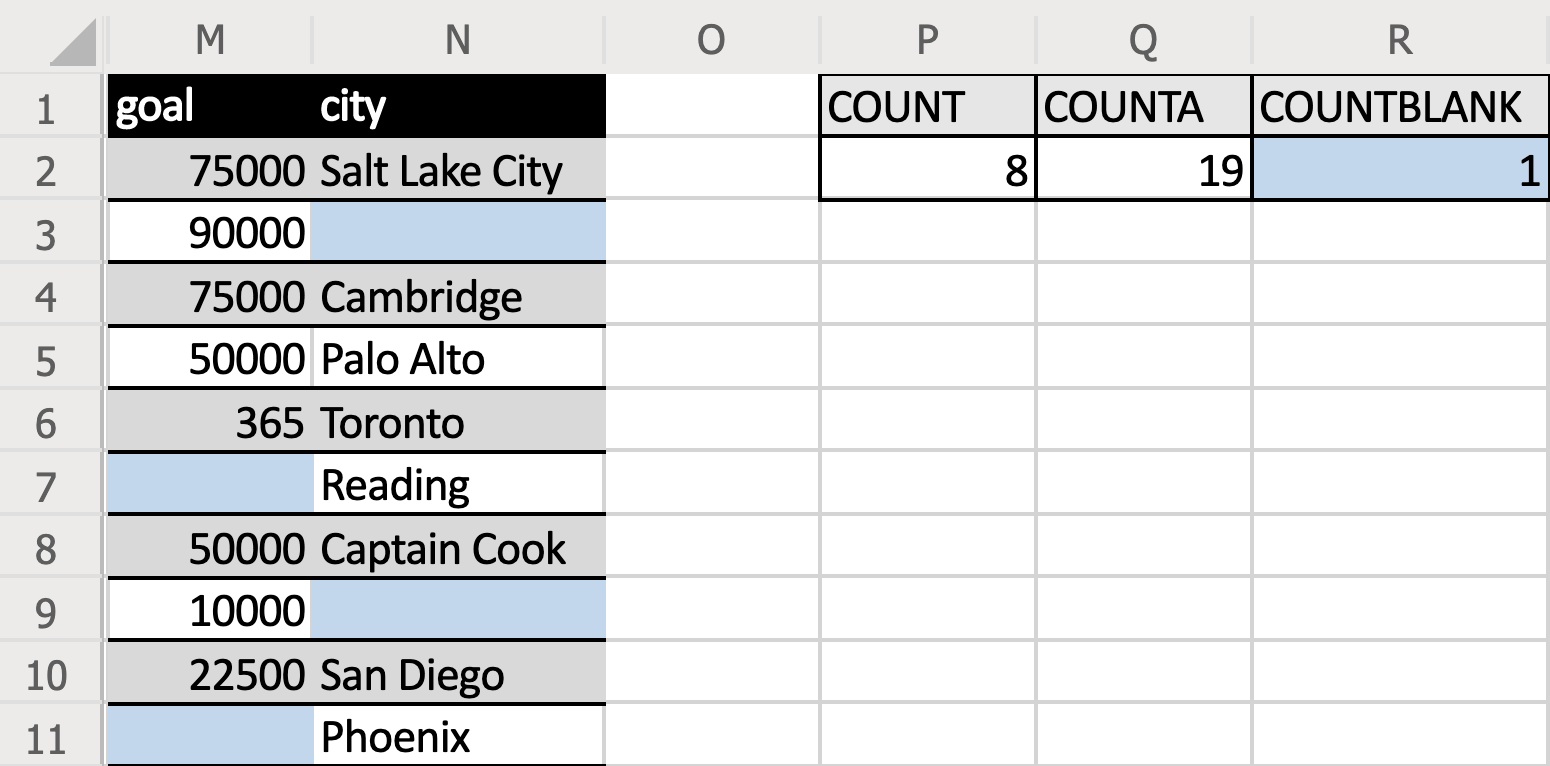
Output
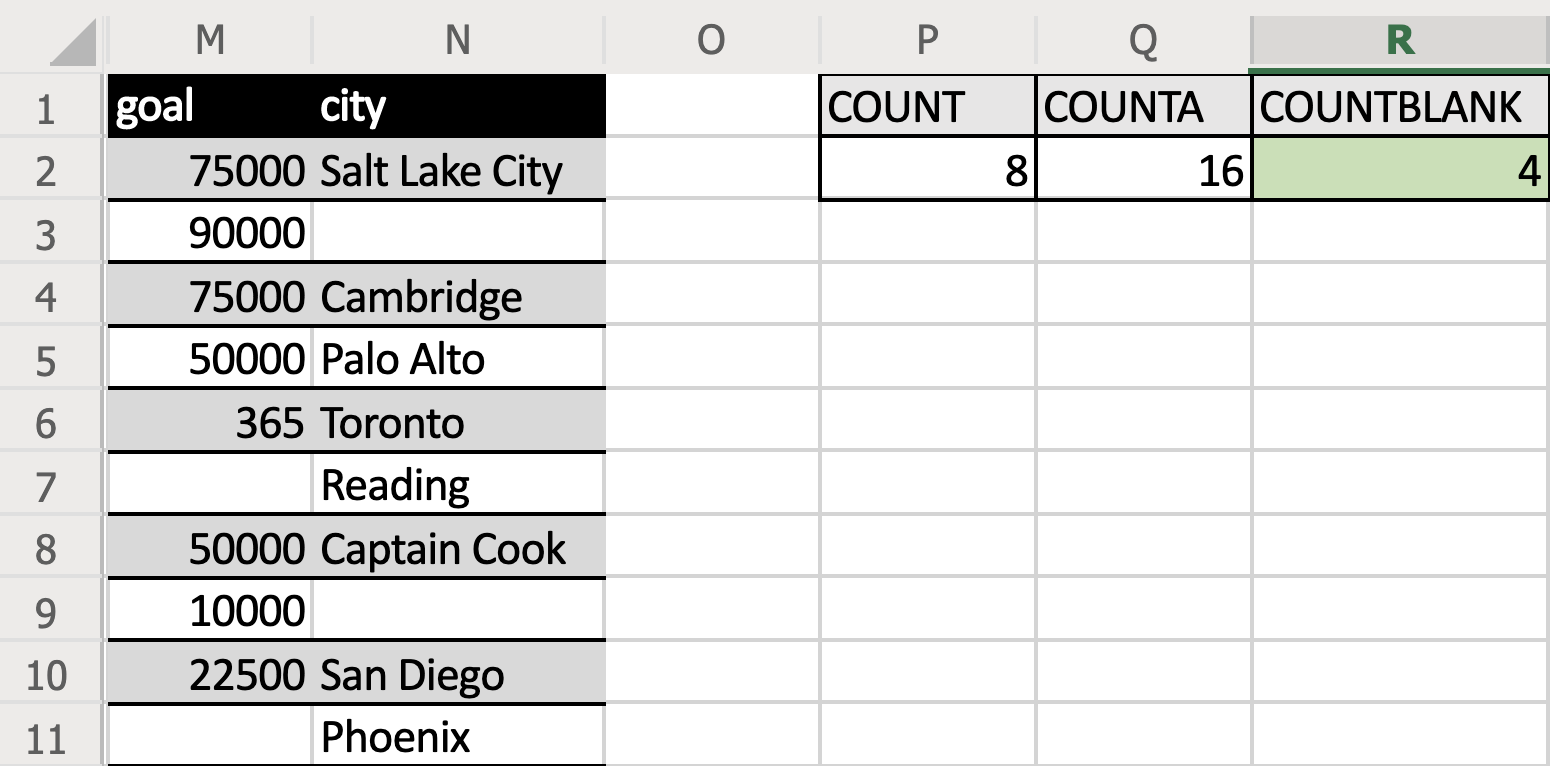
Cleaning data revisited
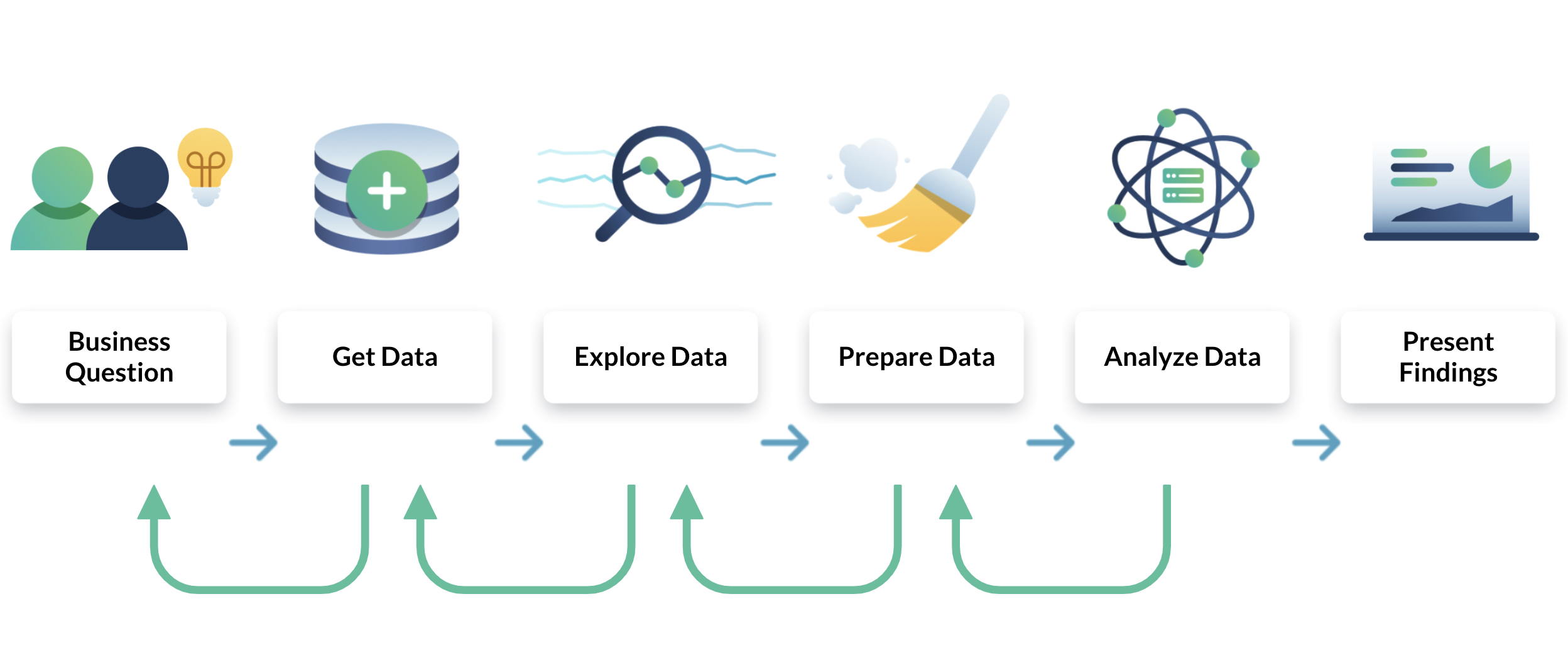
Let's practice!
Analysis in Excel

