Snowflake database structures and DML
Introduction to Snowflake SQL

Palak Raina
Senior Data Engineer
Overview
Snowflake
SHOWDESCRIBEINSERTUPDATEMERGECOPY
Similarities to Postgres
INSERTUPDATEMERGE
SHOW DATABASES
Snowflake
SHOWSHOW DATABASES
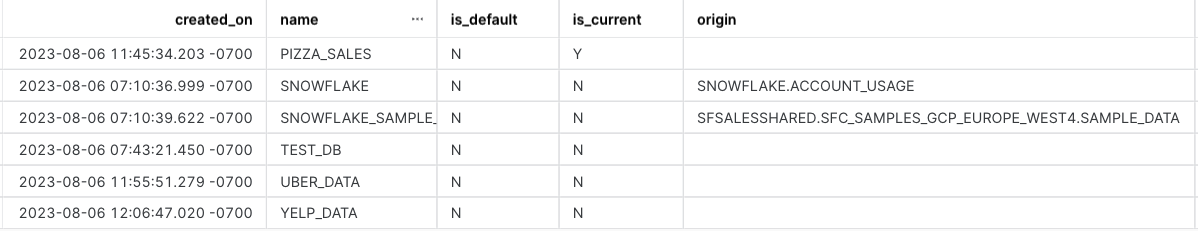
SHOW TABLES
SHOW TABLES IN { DATABASE [ <db_name> ] }
SHOW TABLES IN DATABASE PIZZA_SALES
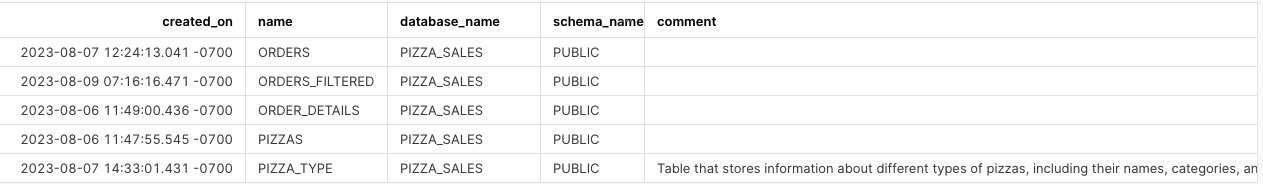
SHOW TABLES LIKE
SHOW TABLES [ LIKE '<pattern>' ]
[ IN { DATABASE [ <db_name> ] } ]
SHOW TABLES LIKE '%PIZZA%' IN DATABASE PIZZA_SALES
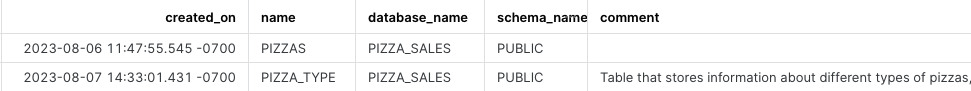
SHOW SCHEMAS, COLUMNS
SHOW SCHEMAS IN DATABASE PIZZA_SALES
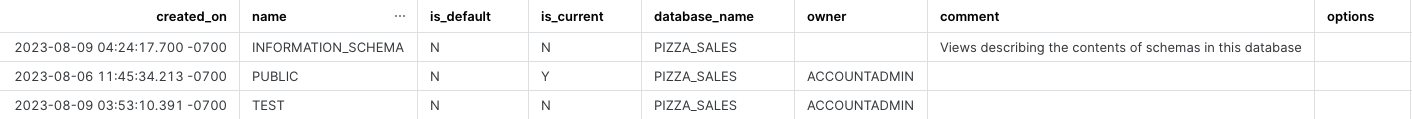
SHOW COLUMNS IN PIZZA_TYPE
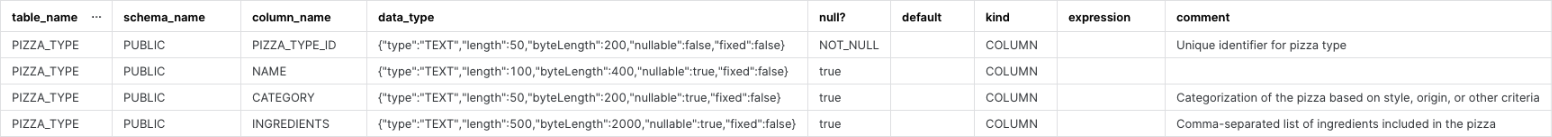
SHOW VIEWS
SHOW VIEWS IN DATABASE PIZZA_SALES
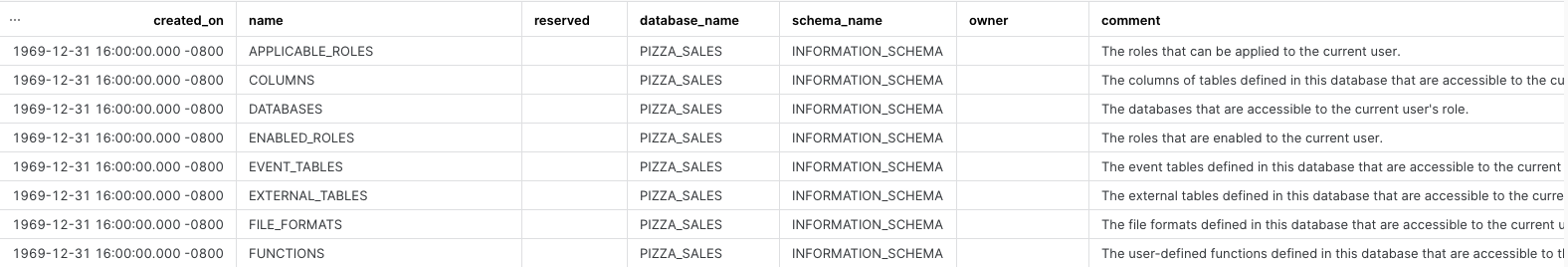
DESCRIBE DATABASE, SCHEMA
DESCRIBEorDESC
DESCRIBE DATABASE PIZZA_SALES
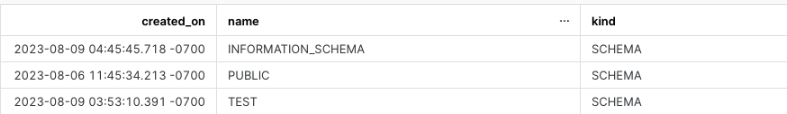
DESCRIBE SCHEMA PUBLIC

DESCRIBE TABLE, VIEW
DESCRIBE TABLE PIZZA_TYPE
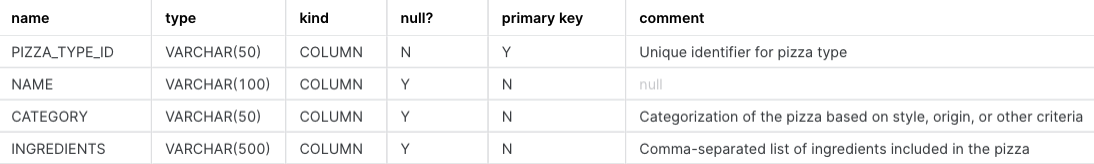
DESCRIBE VIEW ORDERS_VIEW
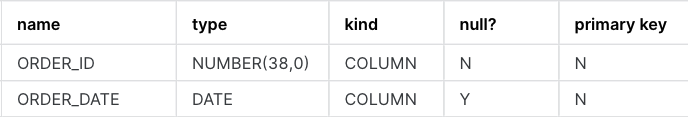
DESCRIBE STAGE
DESCRIBE STAGE my_local_stage
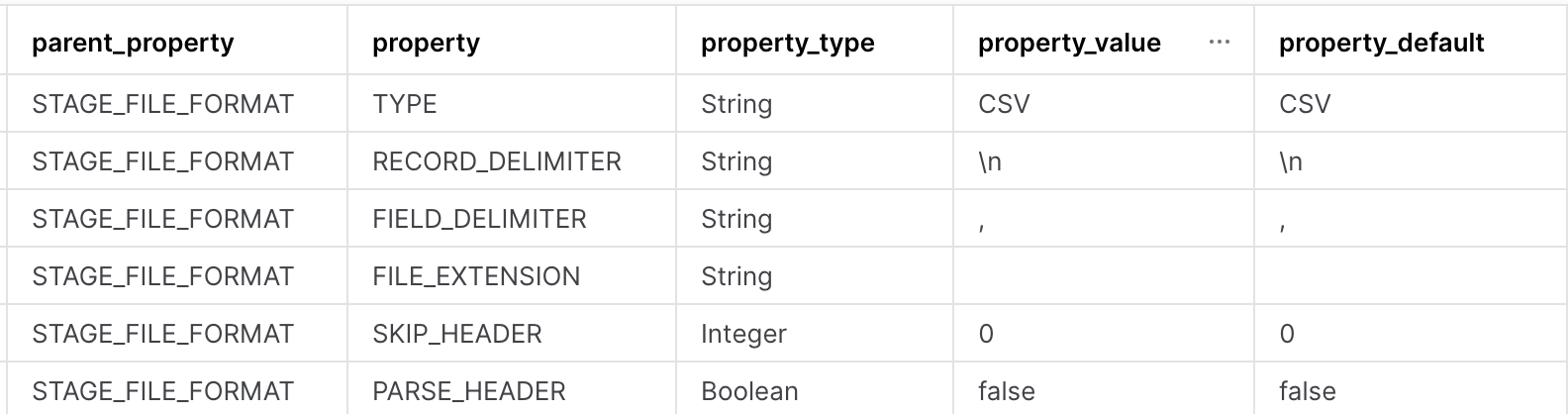
DML (Data Manipulation Language) Commands
INSERT
- Insert Using Explicitly Specified Values
INSERT INTO orders (order_id, order_date, order_time) VALUES (1, '2015-01-01', '11:38:36')
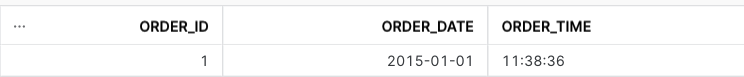
INSERT Using Query
- Insert using Query
INSERT INTO orders_filtered SELECT * FROM orders WHERE order_date > '2015-01-02'
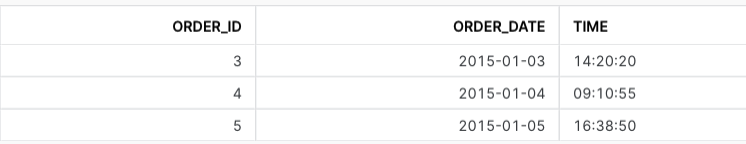
UPDATE
UPDATE orders
SET order_time = '17:00:00'
WHERE order_id = '5'
Before:
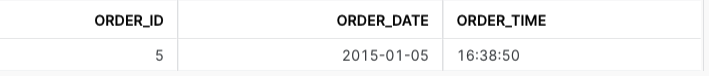
After:
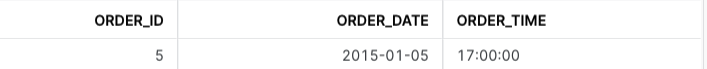
MERGE
- Combines data from two tables
MERGE INTO orders_filtered AS target -- Target table USING orders AS source -- Source tableON target.order_id = source.order_id -- Common columnWHEN MATCHED THEN -- When there is a match UPDATE SET -- Update order_date and time of target table target.order_date = source.order_date, target.time = source.order_time
MERGE RESULTS
Source table: orders
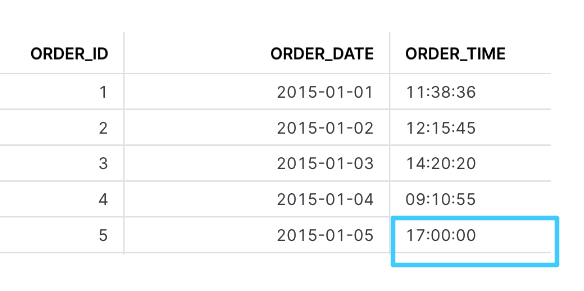
Before Merge: orders_filtered
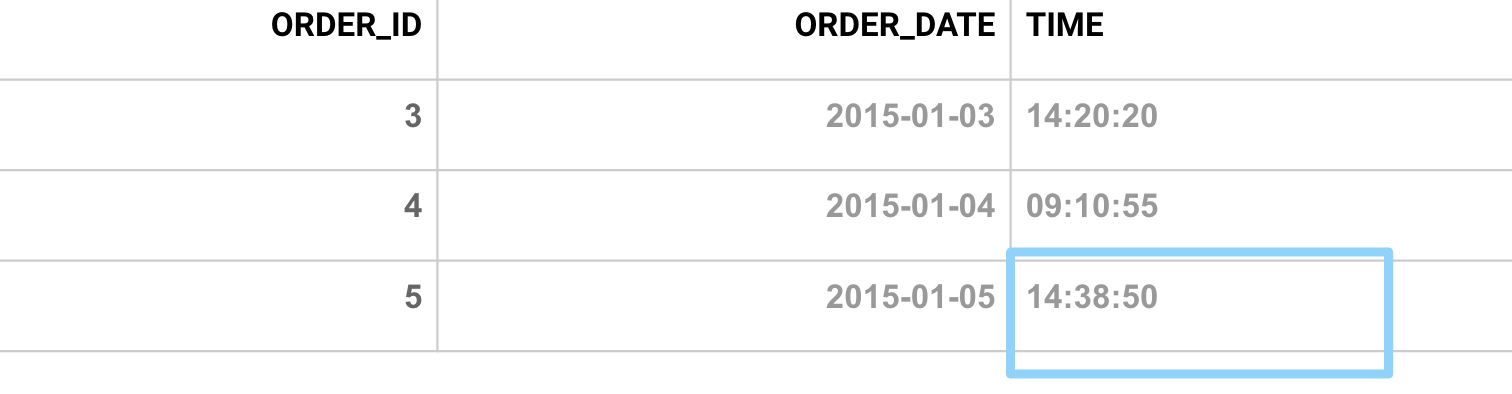
After Merge: orders_filtered updated order_id = 5 based on orders table
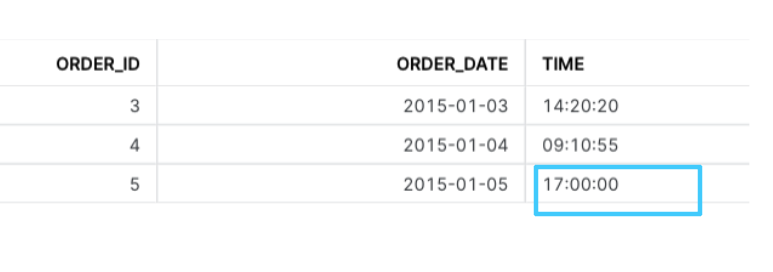
COPY
Snowflake:
COPY INTO orders FROM @my_local_stage/orders.csv
FILE_FORMAT = (TYPE = 'CSV' SKIP_HEADER=1 )
@my_local_stage: stage we have created.orders.csv: file within that stage we're copying data from.FILE_FORMAT: format of the source data, in this case, a CSV.
Let's practice!
Introduction to Snowflake SQL

