Optimizing Compute in AWS
AWS Cloud Technology and Services

Rahulraj Singh
Technical Product Manager
What is compute in AWS?
AWS compute = virtual processing power
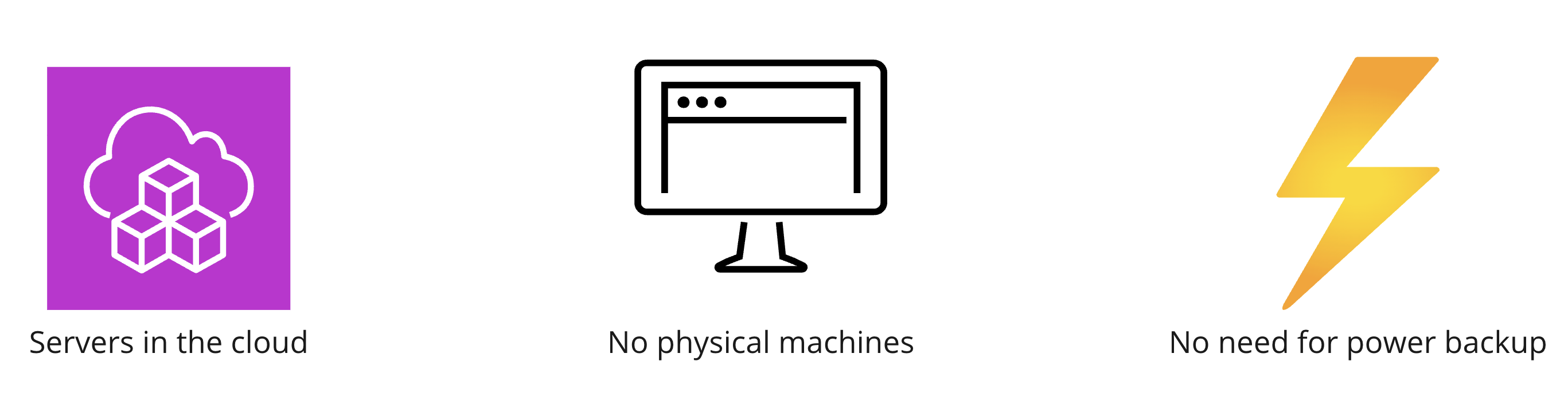
What is Amazon Elastic Compute Cloud (EC2)?
- Provides resizable compute capacity in the cloud
- Each individual EC2 machine is referred to as an instance
Key characteristics:
- Ability to scale up or down based on demand
- Availability of a varied range of instance types for specialized use cases
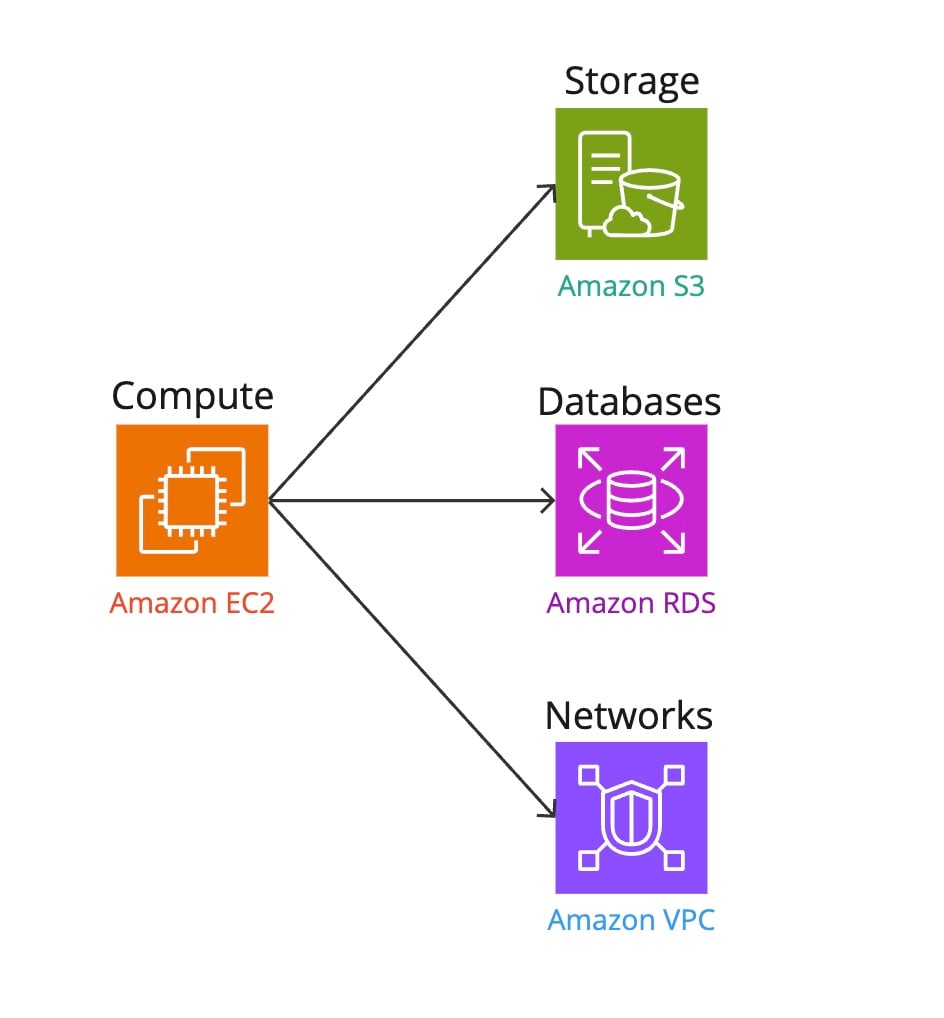
EC2 instance type categories
AWS offers six categories of EC2 instances for specialized workloads
- General purpose
- Compute optimized
- Memory optimized
- Storage optimized
- Accelerated computing
- High Performance Computing (HPC) optimized
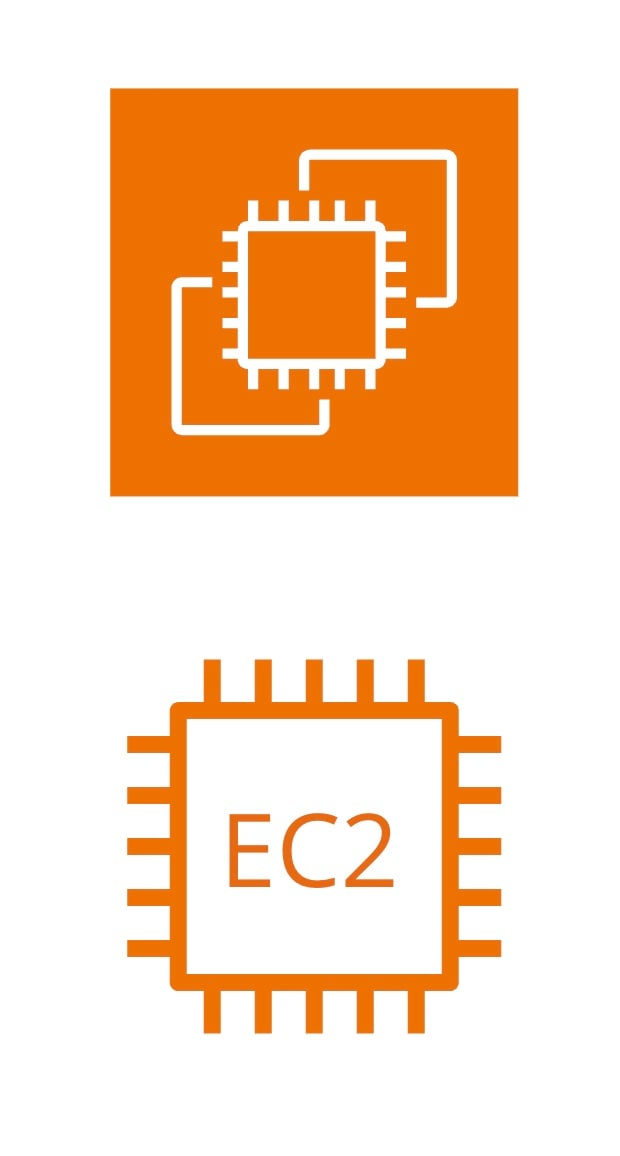
General purpose and storage optimized instances
General purpose instances
- Balance of compute, memory, and networking resources
- Use cases:
- Hosting dynamic websites
- Maintaining code repositories
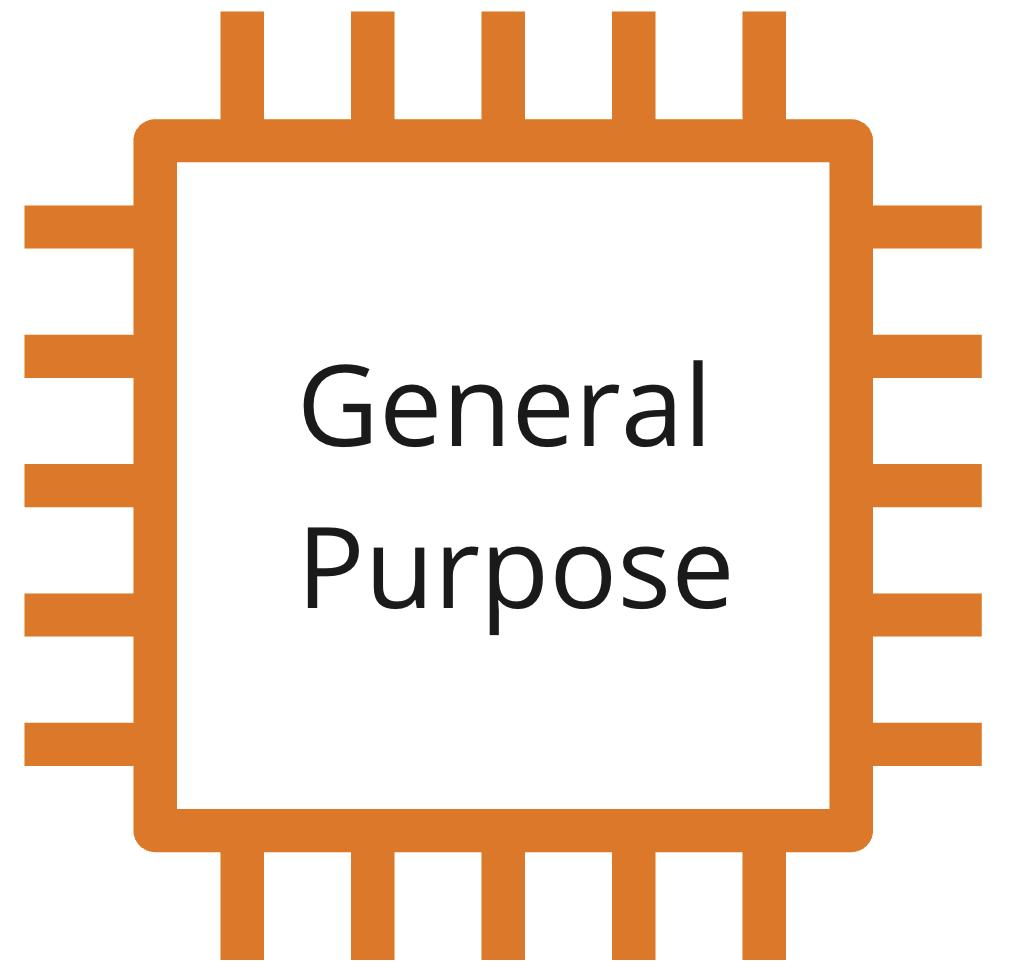
Storage optimized instances
- High, sequential read and write access to large datasets
- Use cases:
- Data warehousing
- Refactoring large relational databases
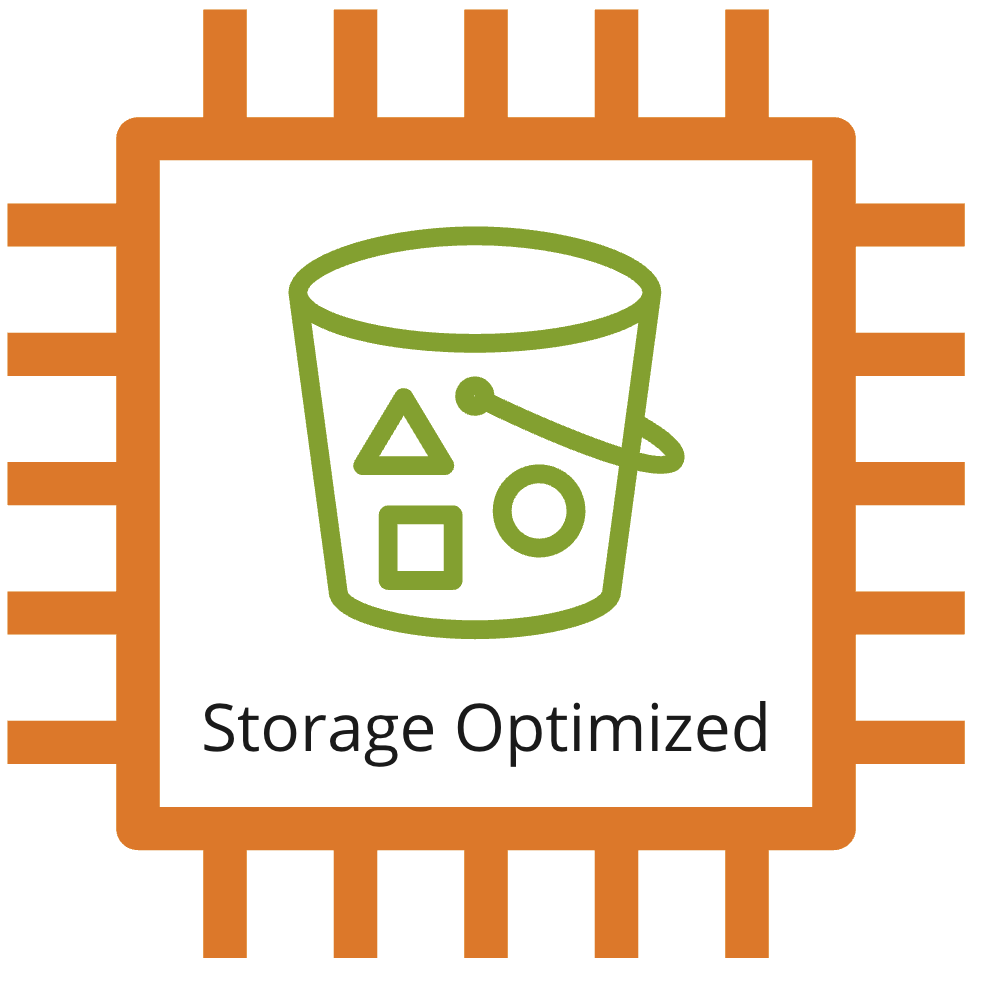
Compute and memory optimized instances
Compute optimized instances
- Compute-intensive and high-performance workloads
- Use cases:
- Scientific simulations
- Financial modeling
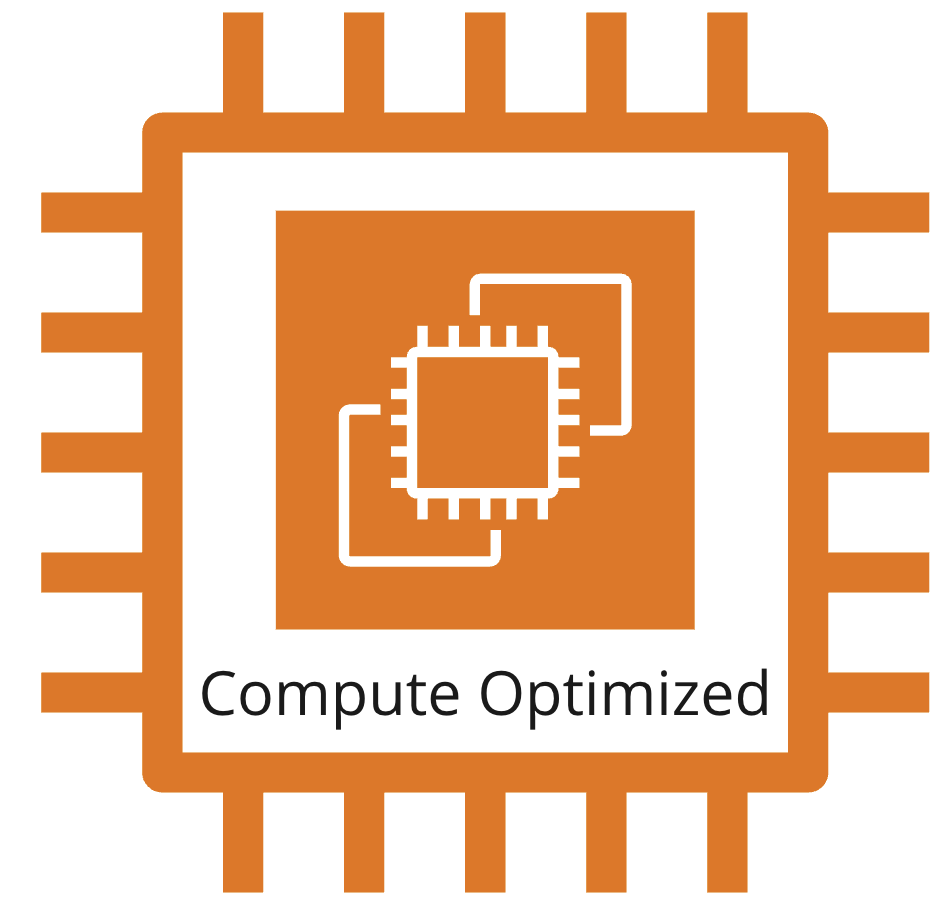
Memory optimized instances
- Memory-intensive workloads
- Use cases:
- Real-time stream data analytics
- Generating close captions
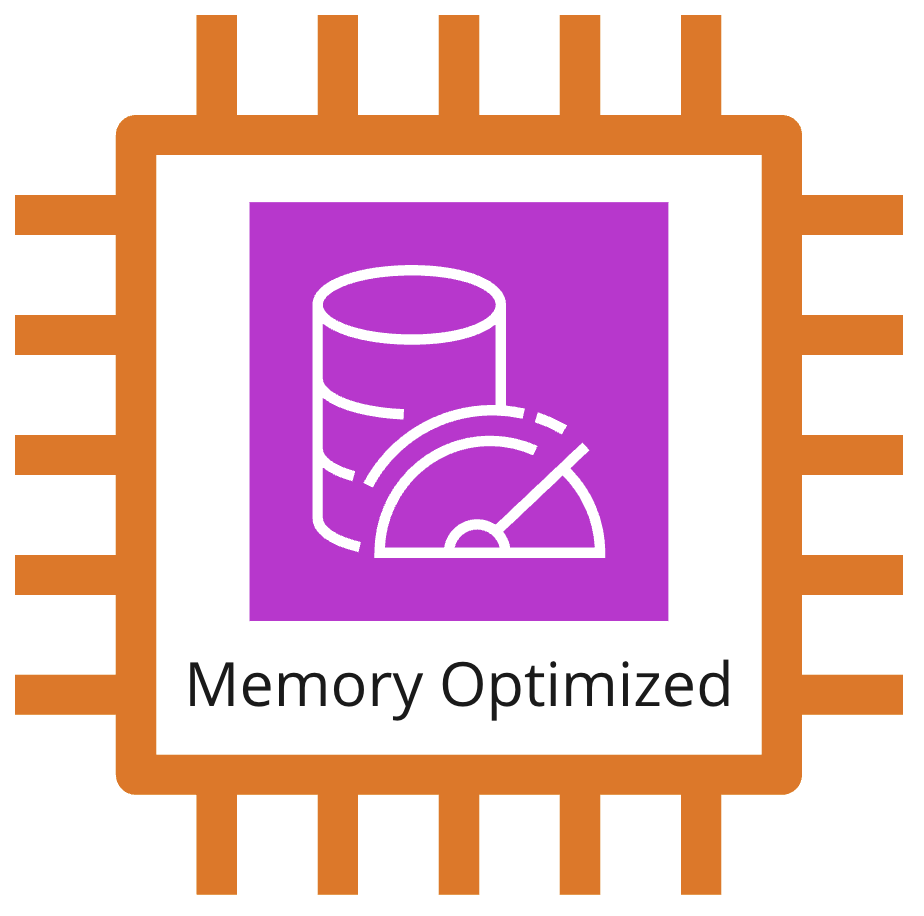
Specialized compute instances
Accelerated computing instances
- Contain specialized hardware accelerators, like GPUs or FPGAs
- Use cases:
- Deep learning
- Rendering gaming graphics
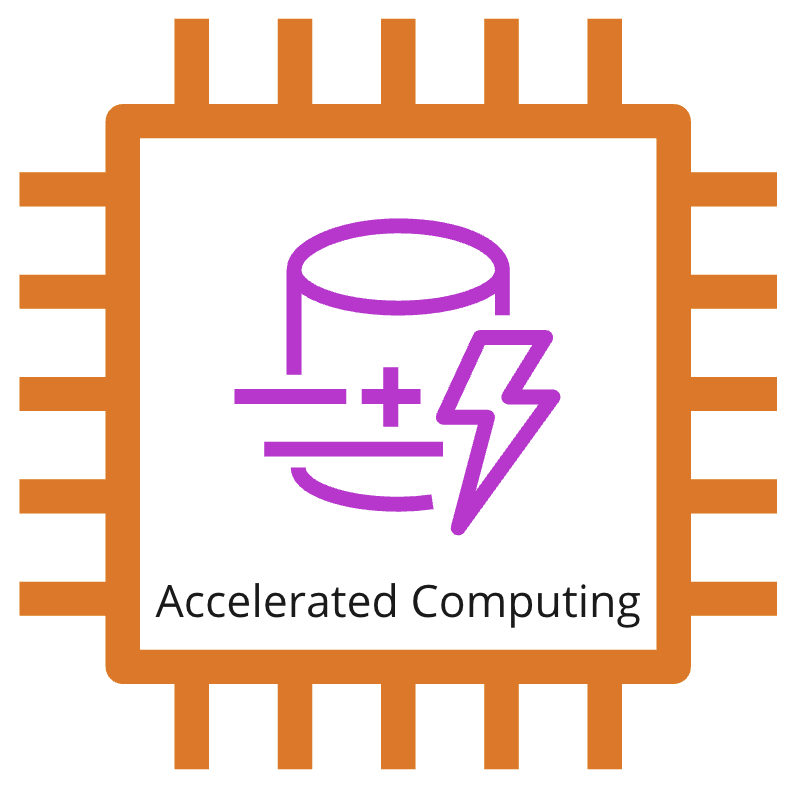
HPC optimized instances
- Best price performance for running high performance workloads at scale
- Use cases:
- Weather forecasting
- Crash simulations
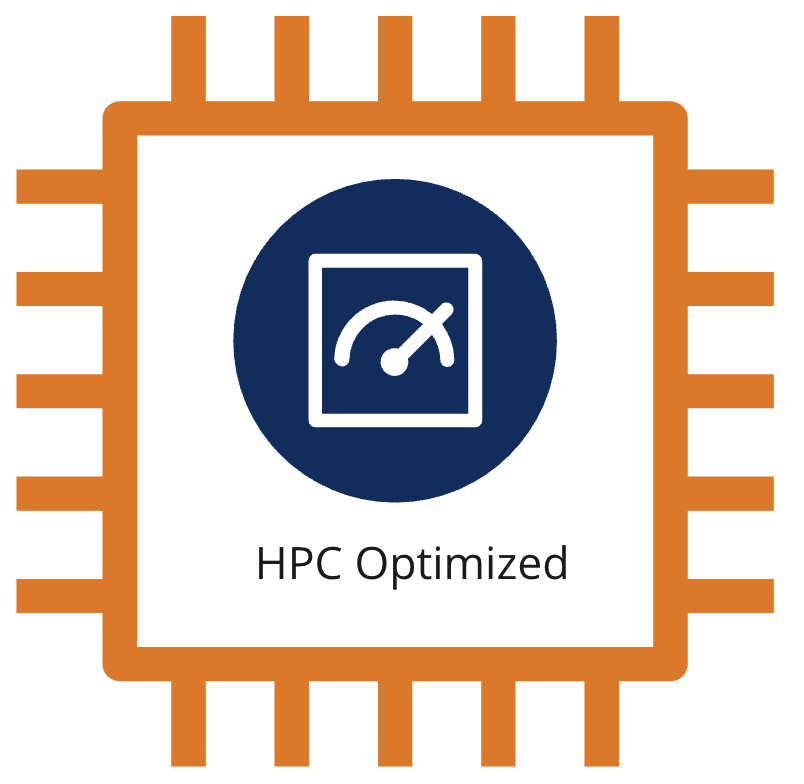
Load balancing in AWS
Load balancing ensures even distribution of incoming traffic among multiple EC2 instances, preventing overload on a single server
- Ensures high availability
- Provides horizontal scaling
Types of load balancers in AWS
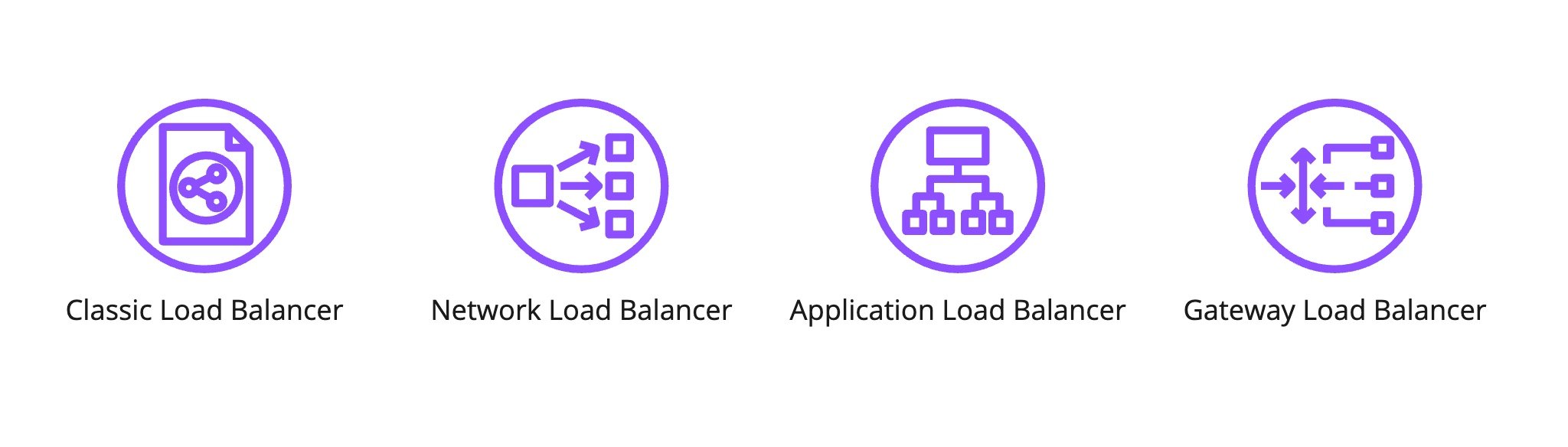
How does load balancing work?
- Users send requests
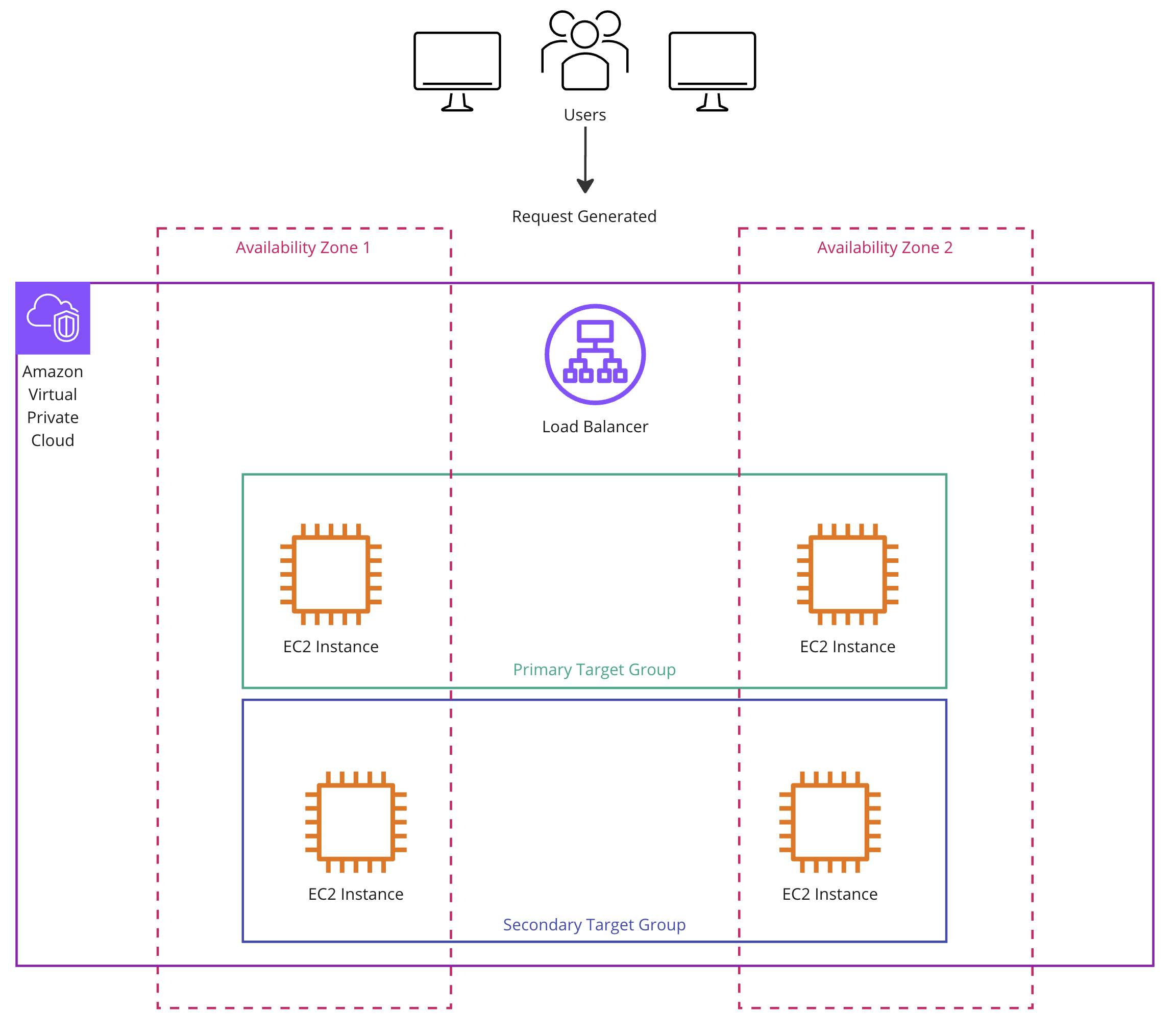
How does load balancing work?
- Users send requests
- Requests hit the load balancer
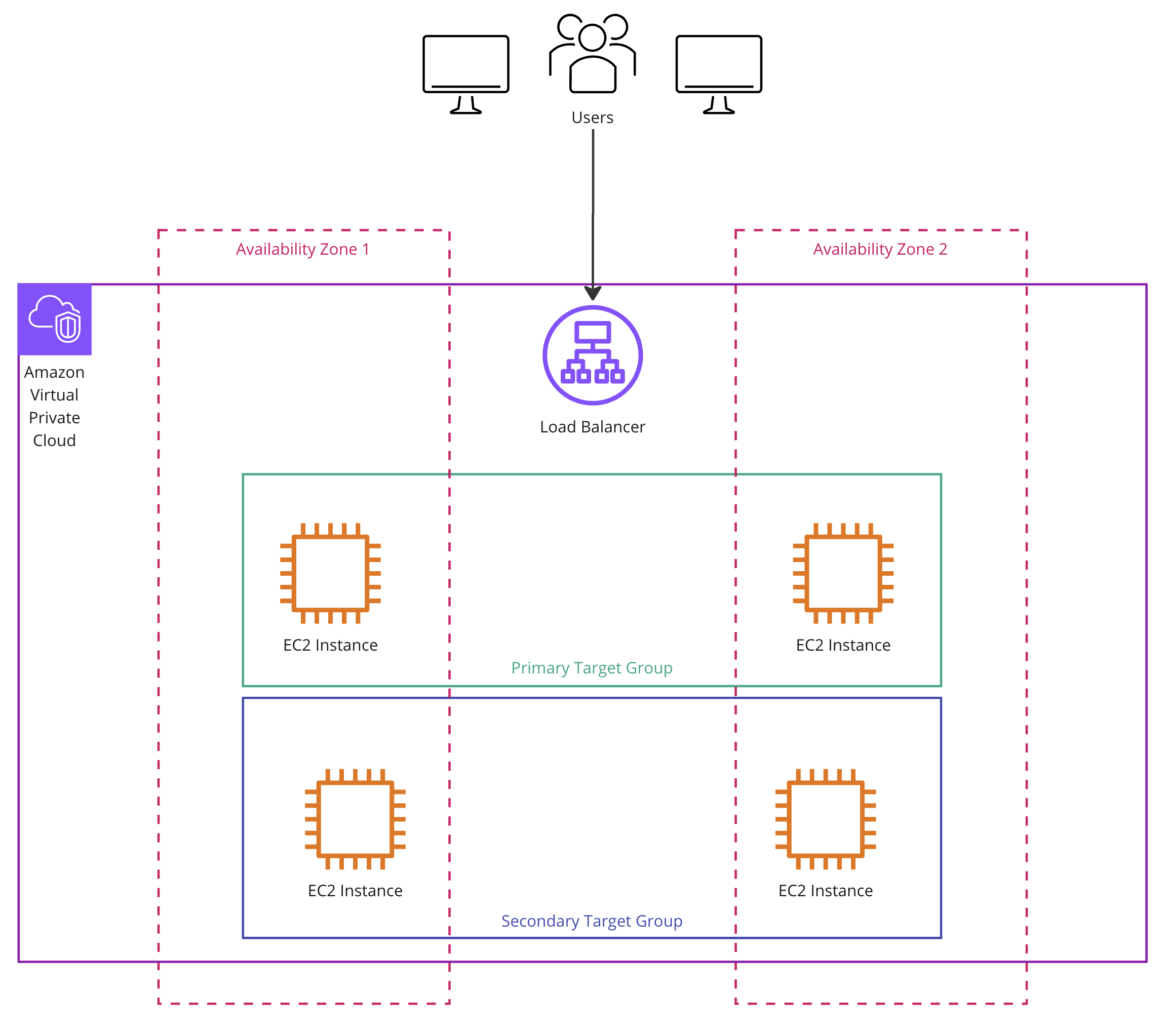
How does load balancing work?
- Users send requests
- Requests hit the load balancer
- Primary target group is instantiated by the application load balancer first
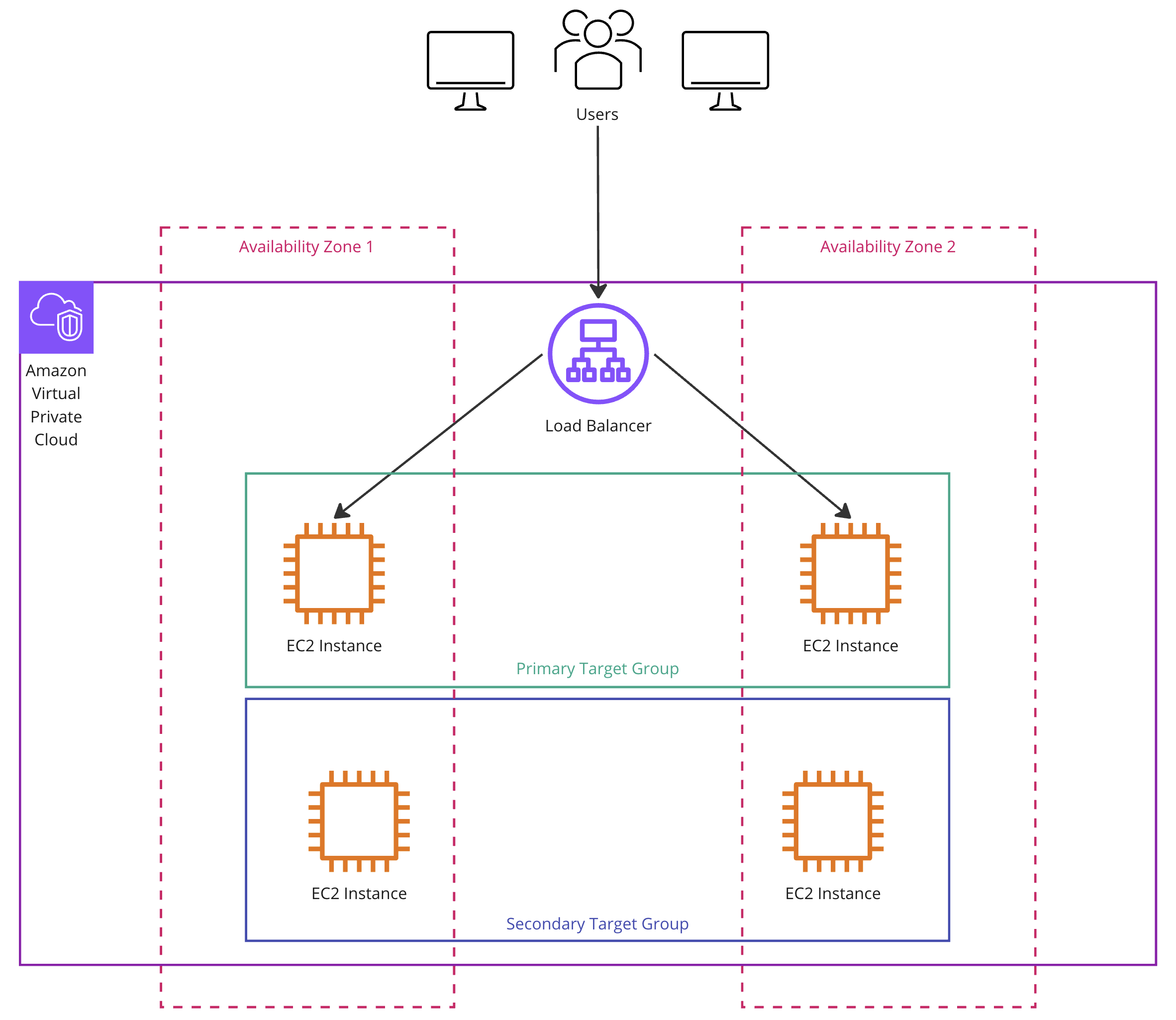
How does load balancing work?
- Users send requests
- Requests hit the load balancer
- Primary target group is instantiated by the application load balancer first
- If demand increases, the load balancer activates the secondary target group and distributes the load across all instances
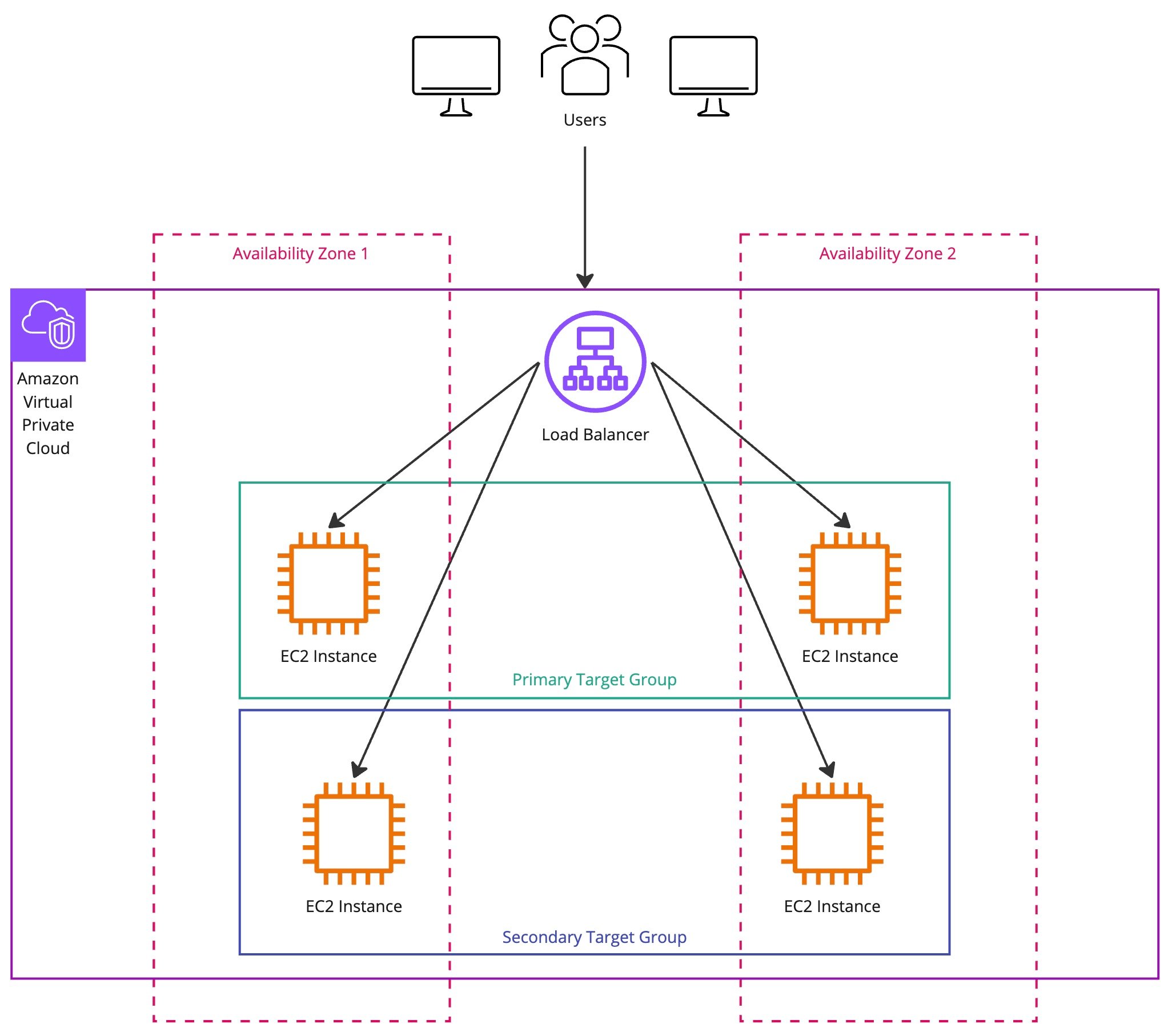
What is compute elasticity?
Elasticity ensures your system can scale up or down based on demand, providing flexibility in resource allocation
- EC2 instances achieve elasticity through EC2 Auto Scaling
What is EC2 Auto Scaling?
- Automatically adjust the number of active instances based on usage and requirement
- Optimize costs
- Prevent over-provisioning
How does auto-scaling work?
- Users send requests
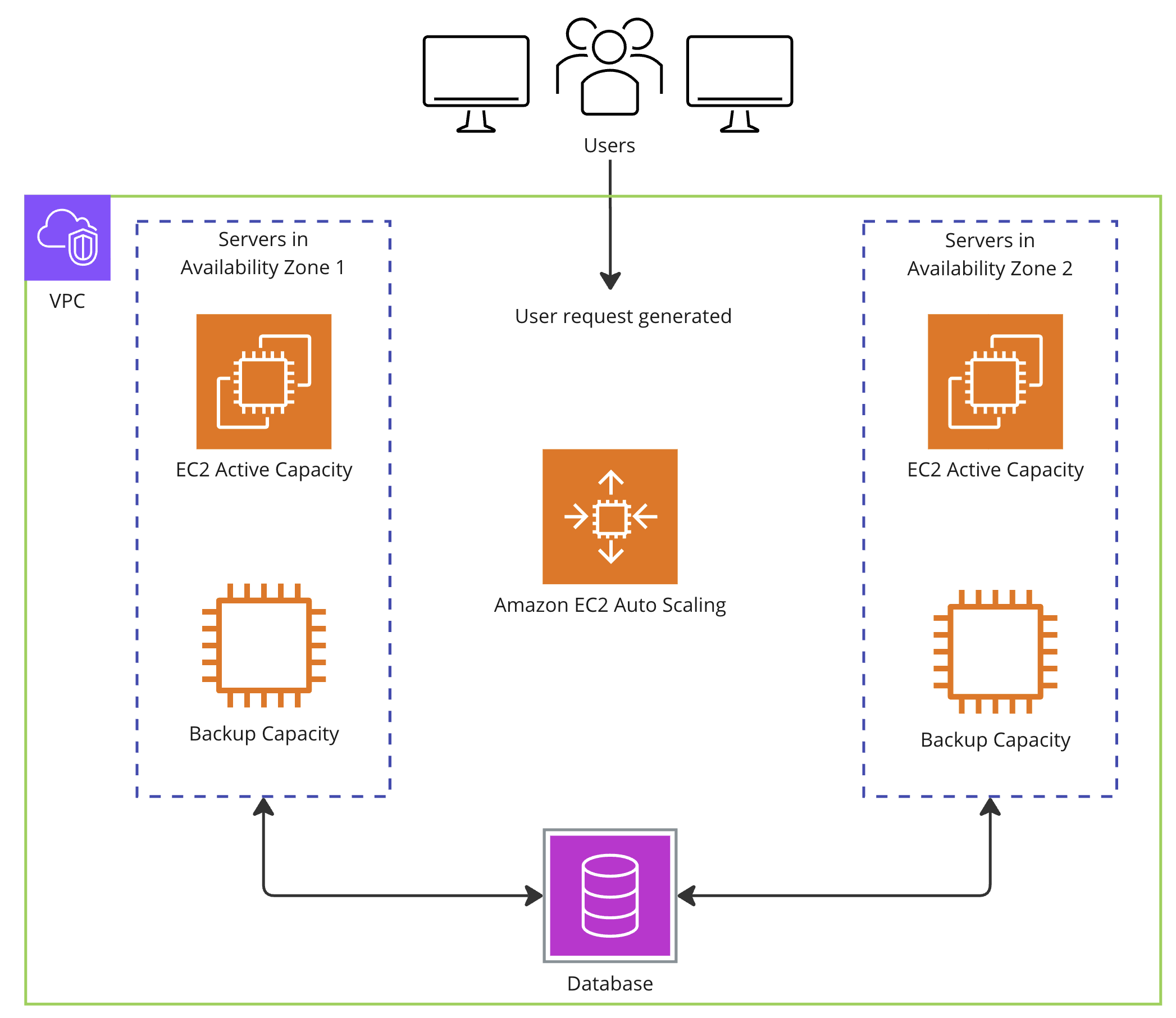
How does auto-scaling work?
- Users send requests
- The requests are routed to EC2 Auto Scaling service
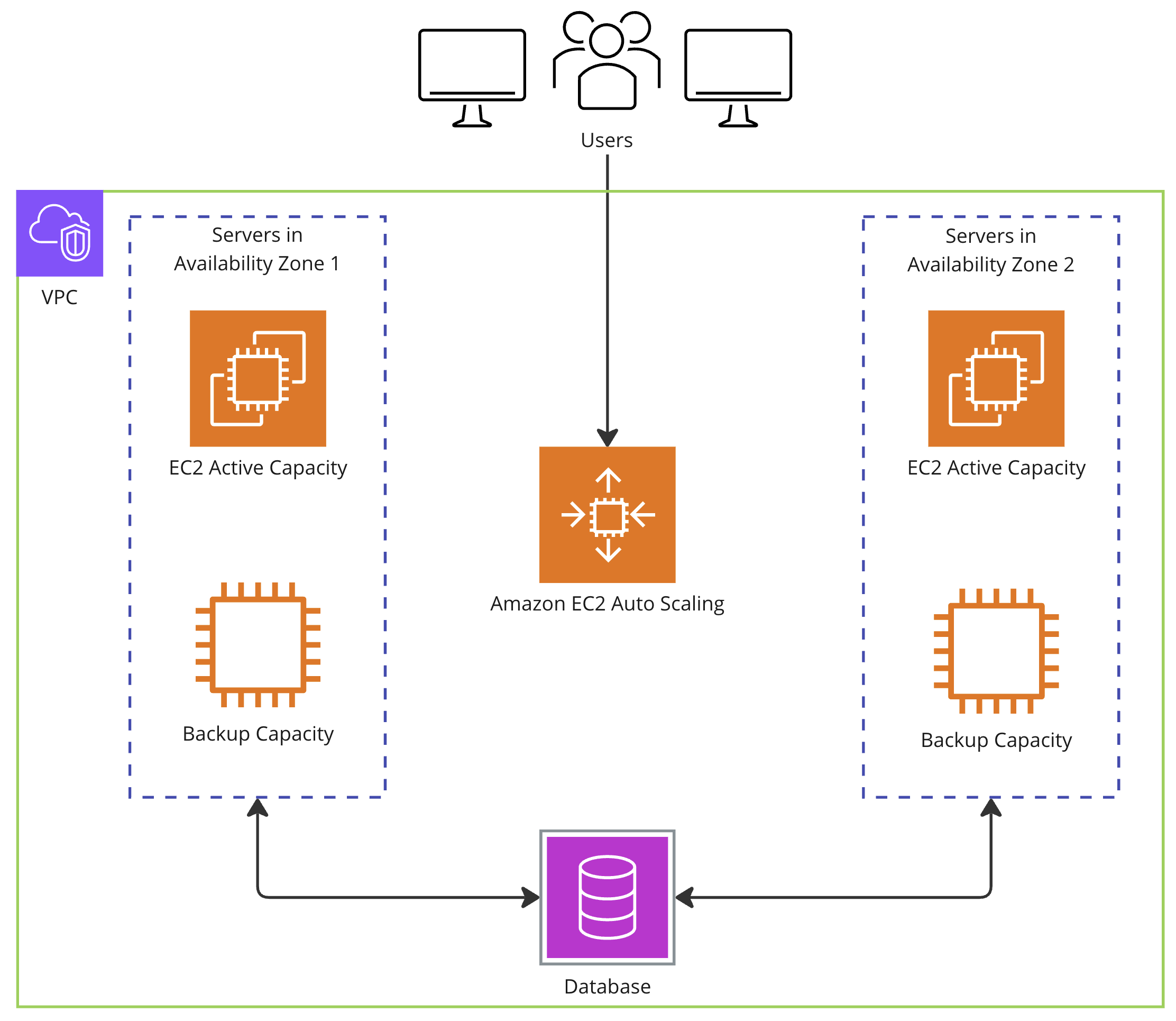
How does auto-scaling work?
- Users send requests
- The requests are routed to EC2 Auto Scaling service
- The service then routes requests to the active EC2 instances
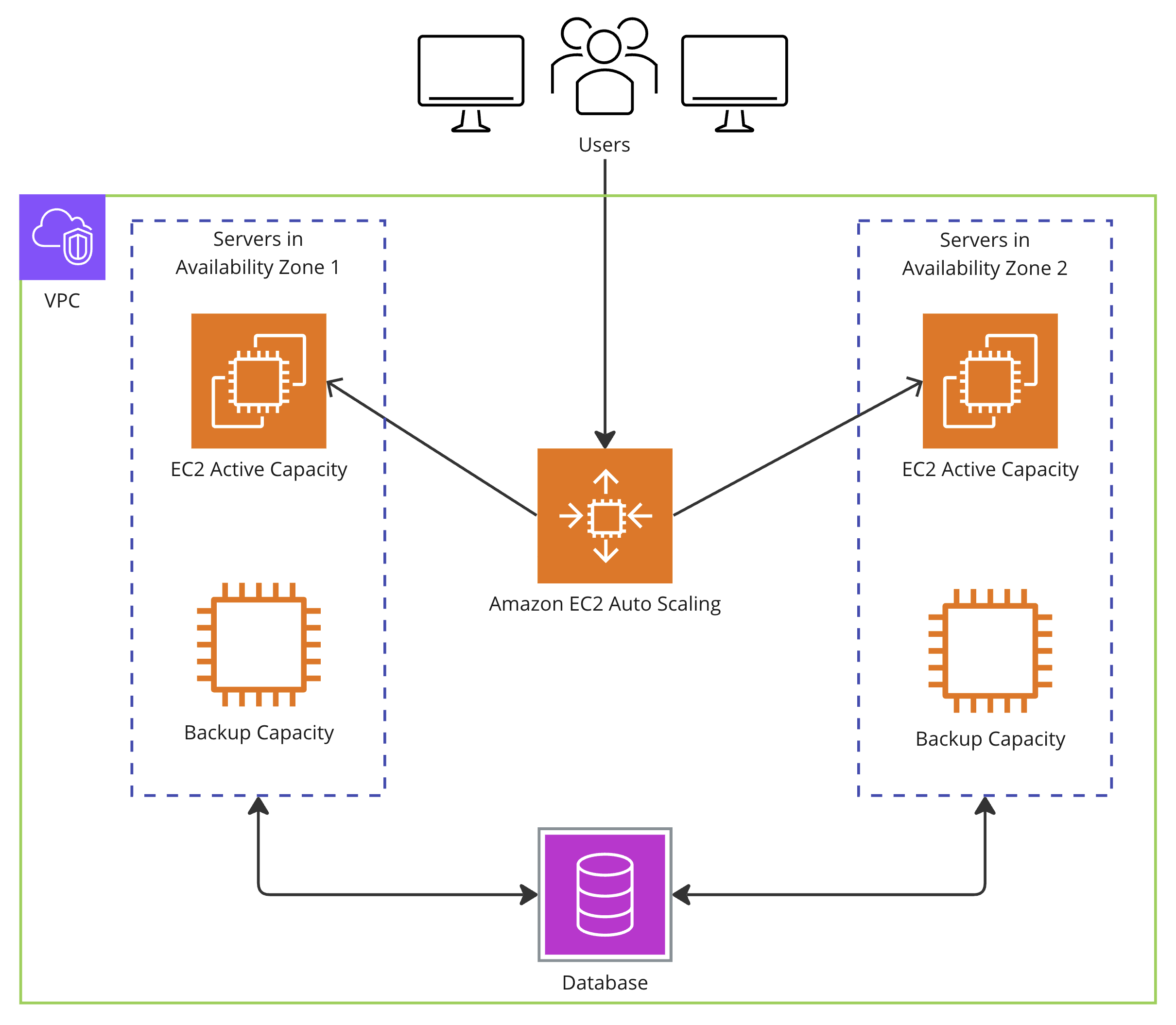
How does auto-scaling work?
- Users send requests
- The requests are routed to EC2 Auto Scaling service
- The service then routes requests to the active EC2 instances
- If demand increases, it starts adding new EC2 instances to manage the additional load
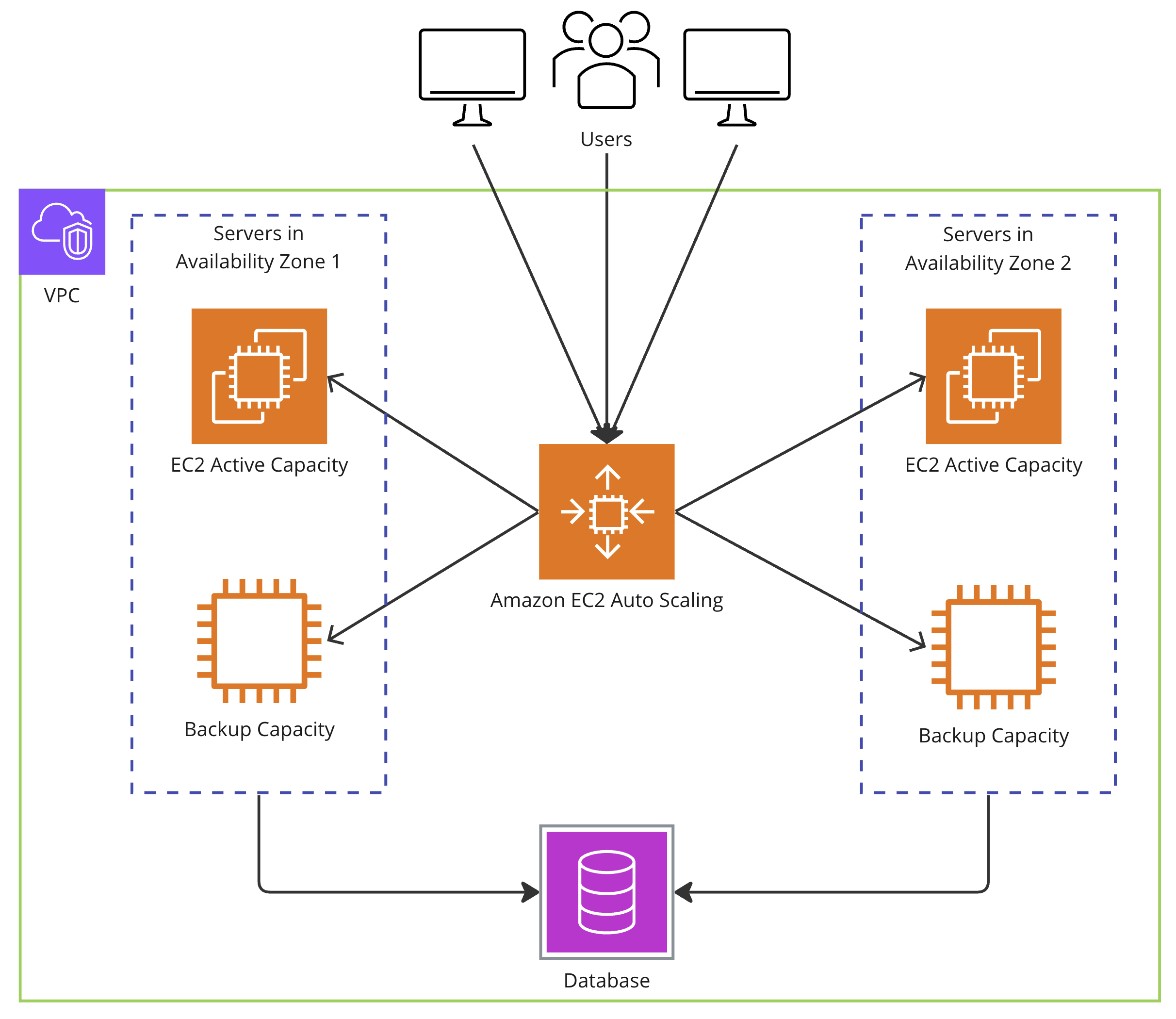
How does auto-scaling work?
- Users send requests
- The requests are routed to EC2 Auto Scaling service
- The service then routes requests to the active EC2 instances
- If demand increases, it starts adding new EC2 instances to manage the additional load
- As demand goes down, the newly added EC2 instances are shut down
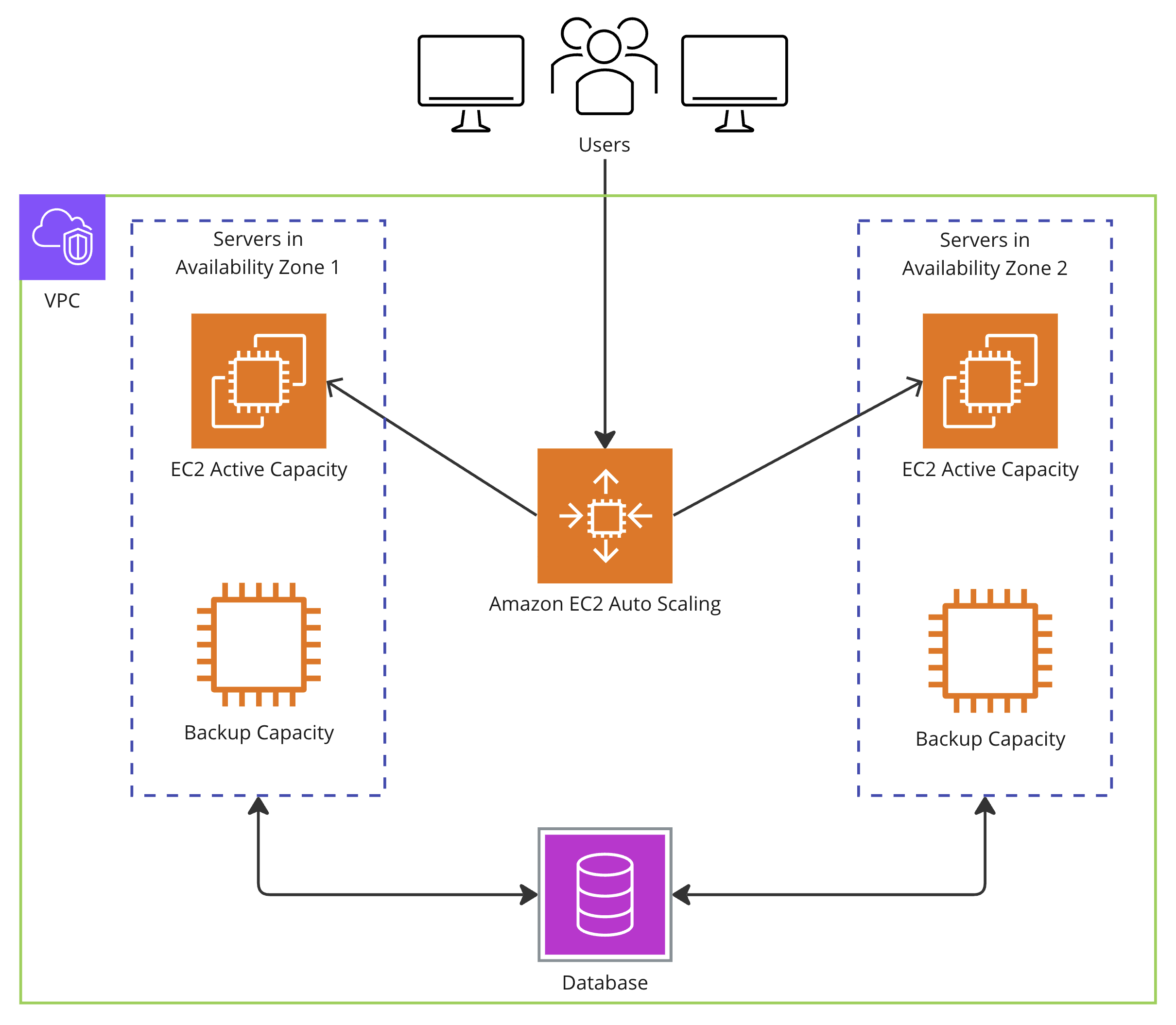
Load balancing vs. auto-scaling
Load balancing
- Route traffic evenly
- Utilize existing EC2 instances
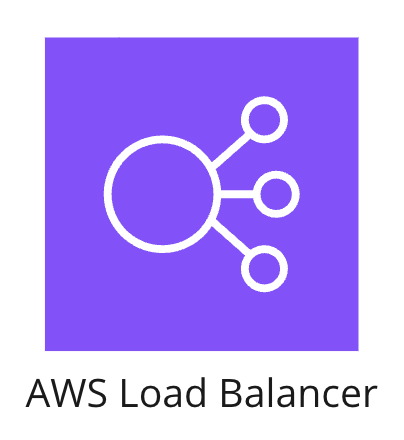
Auto-scaling
- Ensure demand is always met
- Ability to add/remove EC2 instances
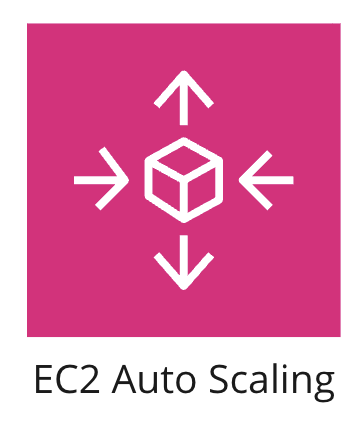
Let's practice!
AWS Cloud Technology and Services

