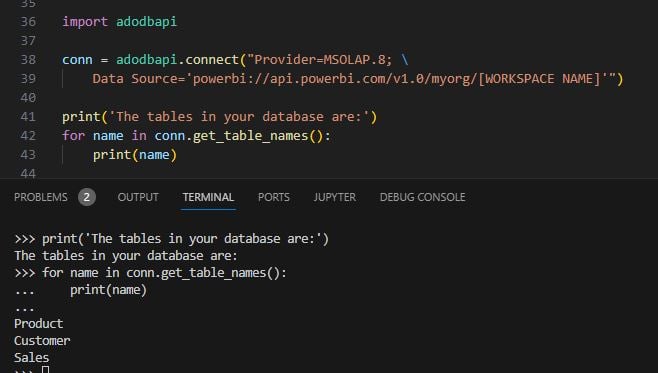XMLA Endpoints
Plan and Implement a Data Analytics Environment with Microsoft Fabric

Shahzad Mian
Content Developer, DataCamp
What is an XMLA Endpoint?
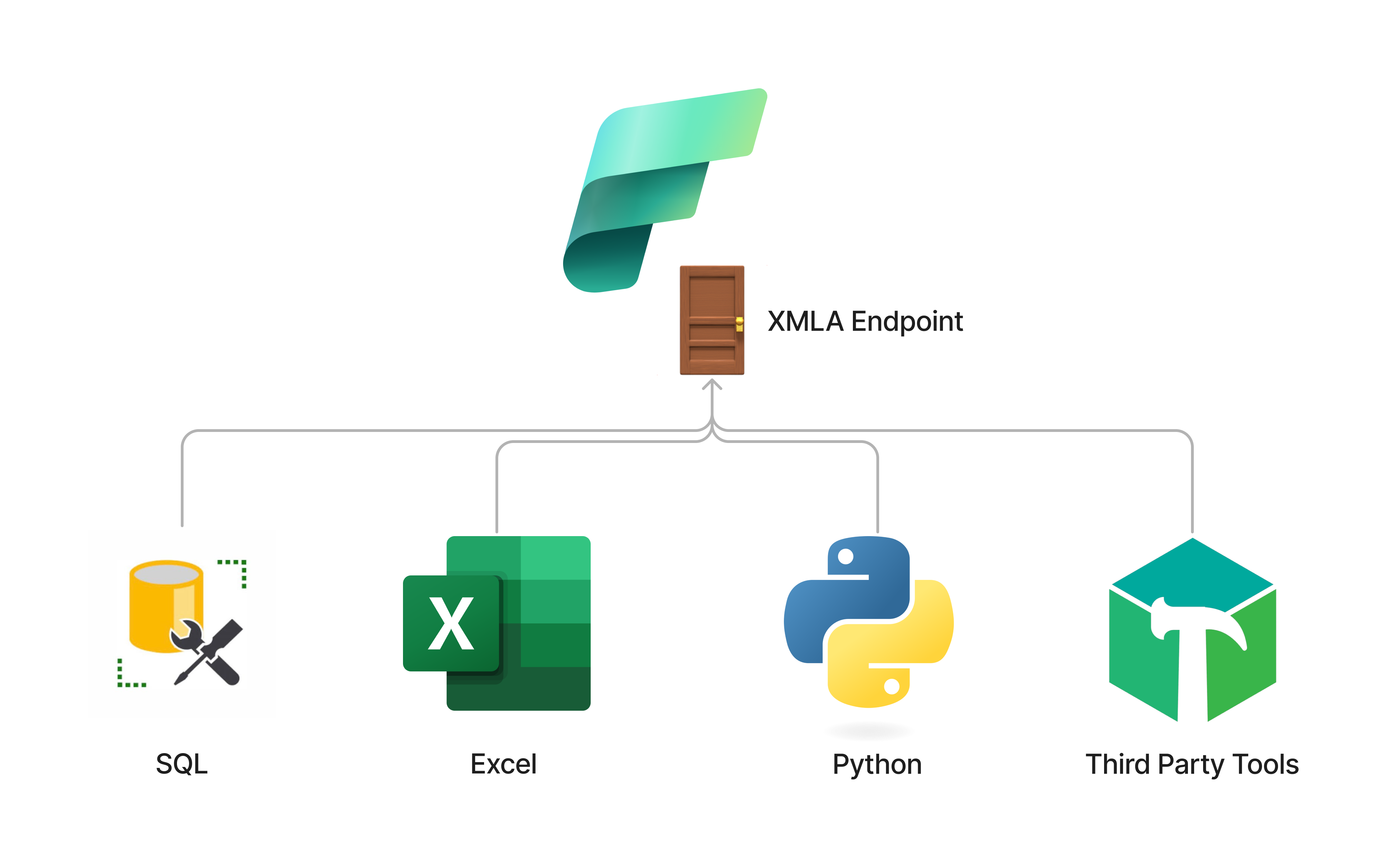
XMLA Endpoints Use Cases
- Bulk updates: Such as updating the column type for 20 semantic models
- Automated refresh activities: E.g. refreshing a Power BI model when a specific event happens
- Advanced analytics and monitoring: Like monitoring for refresh issues in the entire tenant
- Simulated activity: For example, for stress testing a Fabric capacity when evaluating licenses
- Third party tools connection: From SQL Server Management Studio (SSMS) to Python scripts
Example of an XMLA Connection
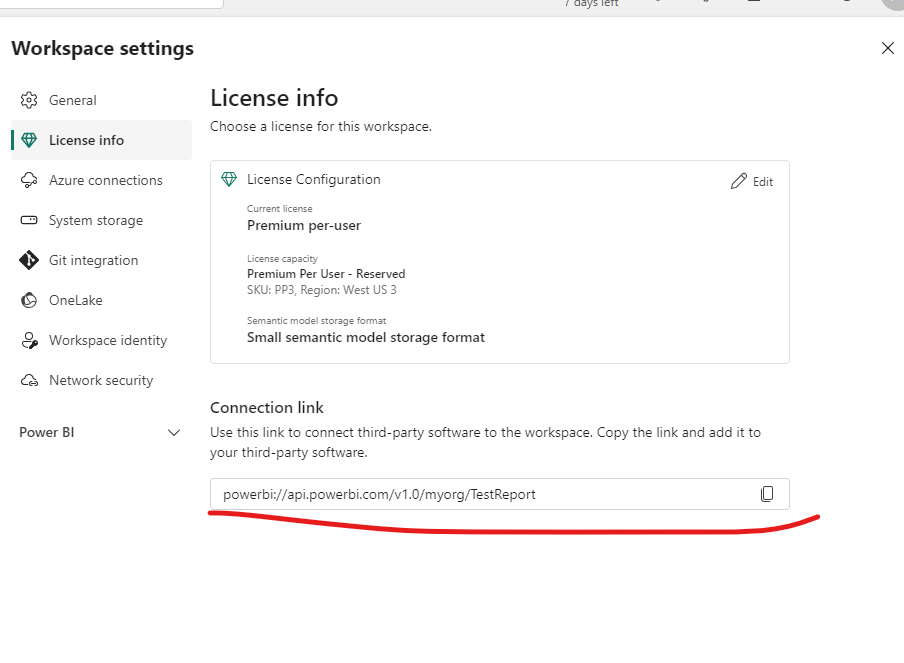
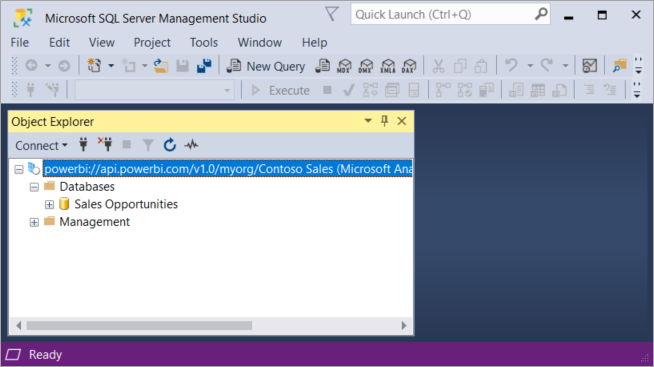
1 Credits: https://learn.microsoft.com/en-en/power-bi/enterprise/service-premium-connect-tools
Example of an XMLA Connection
Python
Excel
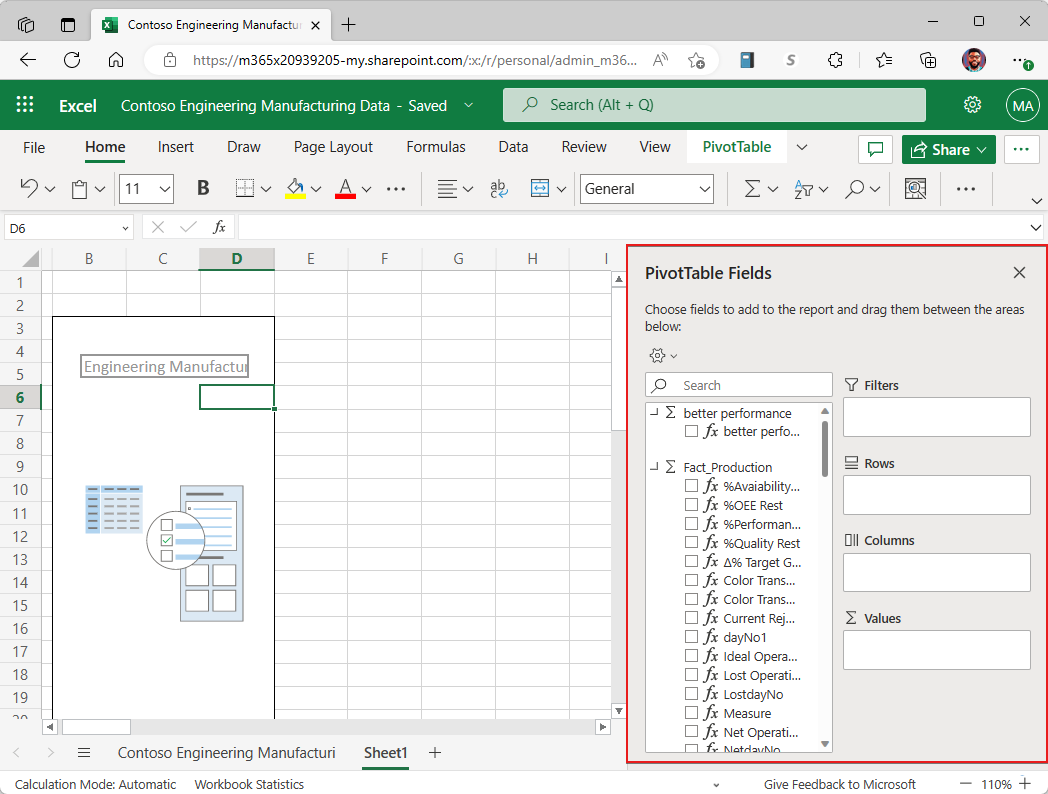
1 Credits: https://learn.microsoft.com/en-us/power-bi/collaborate-share/service-analyze-in-excel
Best Practices
- Principle of least privilege: don't enable the endpoint if not necessary
- Implement proper security measures to restrict access
- Monitor endpoint usage for performance impact as it could slow down the Fabric capacity

1 Credits: rawpixel.com on Freepik
Let's practice!
Plan and Implement a Data Analytics Environment with Microsoft Fabric