Microsoft 365 Copilot
Introducción a Microsoft Copilot

Nia Joseph
AI Product Builder, Microsoft
¿Para quién está destinado Microsoft 365 Copilot?
Profesionales de negocios

¿Para quién está destinado Microsoft 365 Copilot?
Profesionales de TI

¿Para quién está destinado Microsoft 365 Copilot?
Profesionales creativos
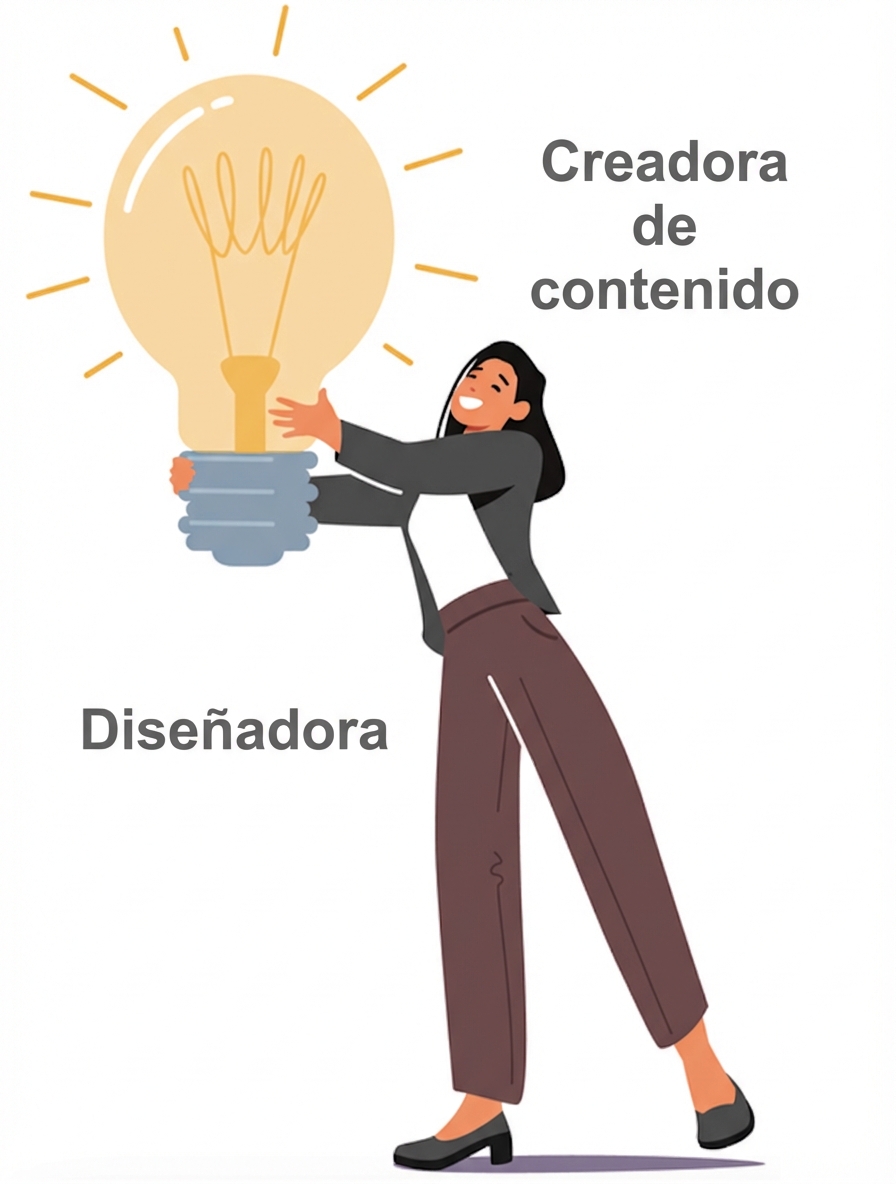
¿Para quién está destinado Microsoft 365 Copilot?
Trabajadores del conocimiento

Contexto y contenido
Integra LLM, Microsoft Graph y aplicaciones
Contenido: los datos
- Documentos
- Correos electrónicos
- Hojas de cálculo

$$
- Contexto: información general
- ¿Quién lo ha creado?
- ¿De qué proyecto forma parte?
- ¿Cómo se utiliza?

Contexto y contenido

- Copilot no almacena ni aprende a partir de datos personales o de la empresa.
Tareas de Microsoft 365 Copilot

Tareas de Microsoft 365 Copilot
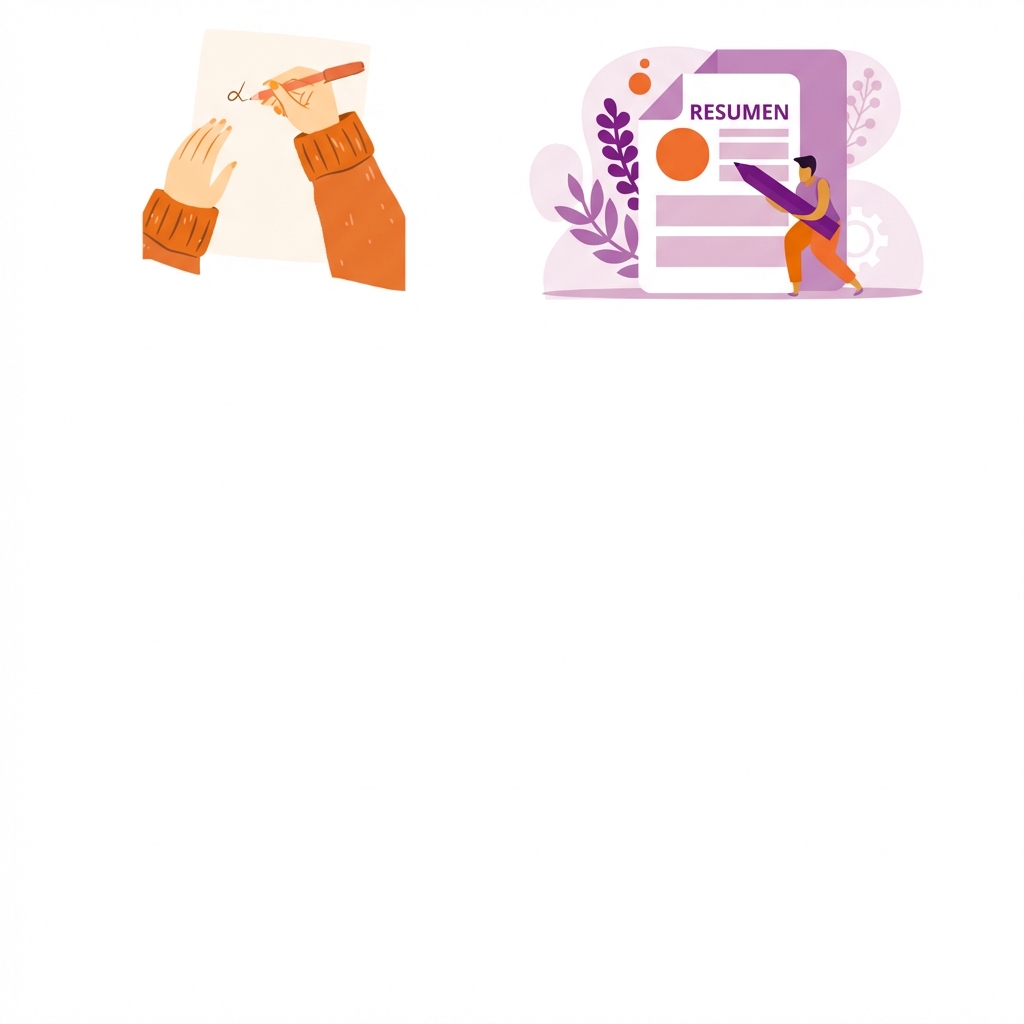
Tareas de Microsoft 365 Copilot
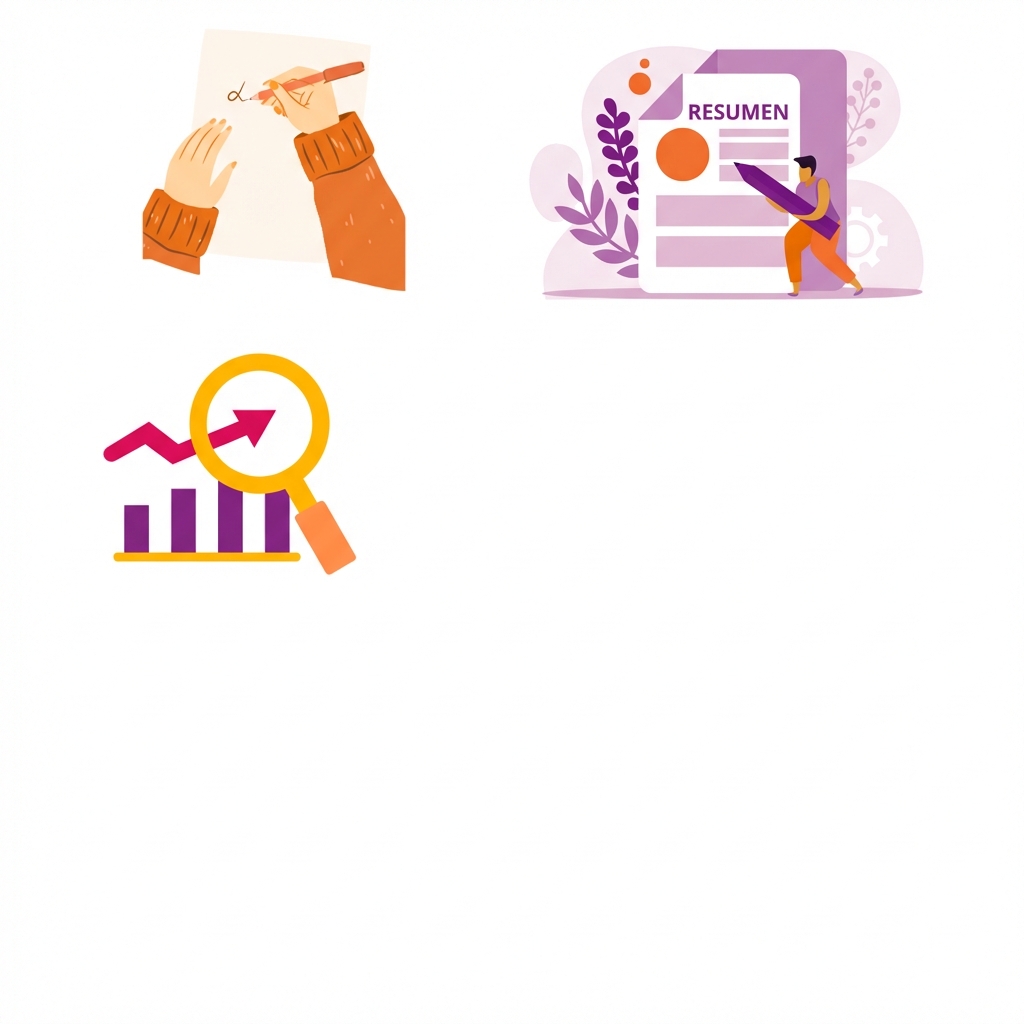
Tareas de Microsoft 365 Copilot

Tareas de Microsoft 365 Copilot

OneDrive y SharePoint
$$

- Almacena documentos en OneDrive o SharePoint para sacar el máximo partido a Copilot.
- Ambos son plataformas de almacenamiento en la nube.
- Permite a Copilot acceder a los datos para proporcionar información actualizada cuando te ayuda.
Función de OneDrive
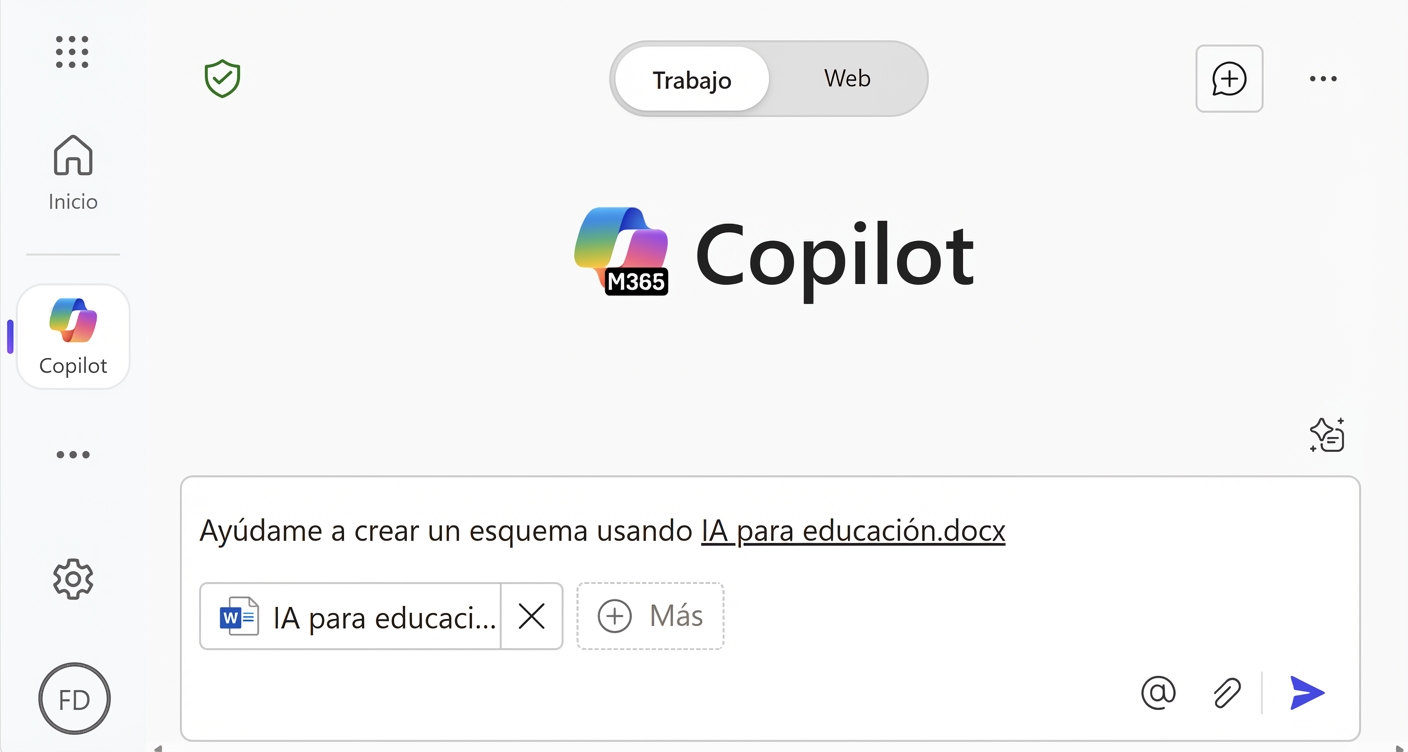
Función de OneDrive
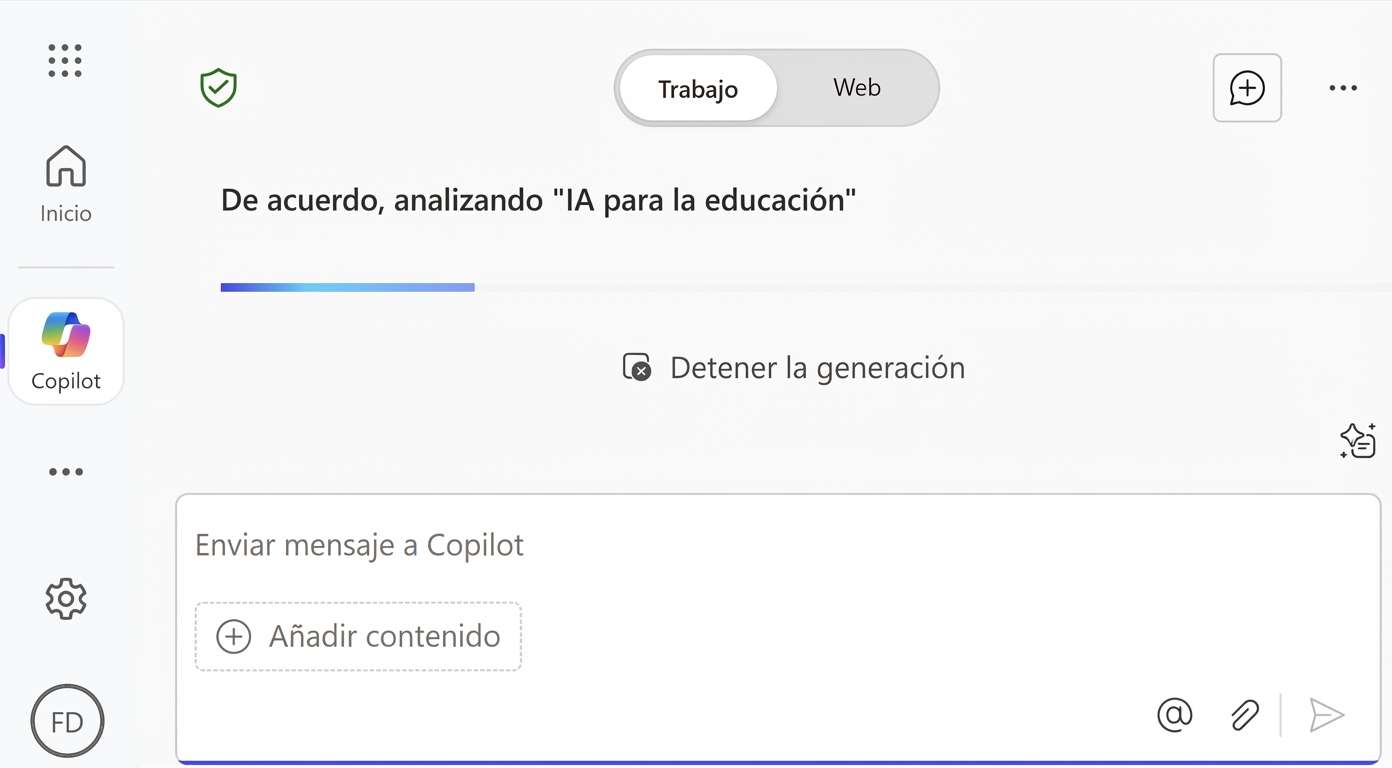
Función de OneDrive
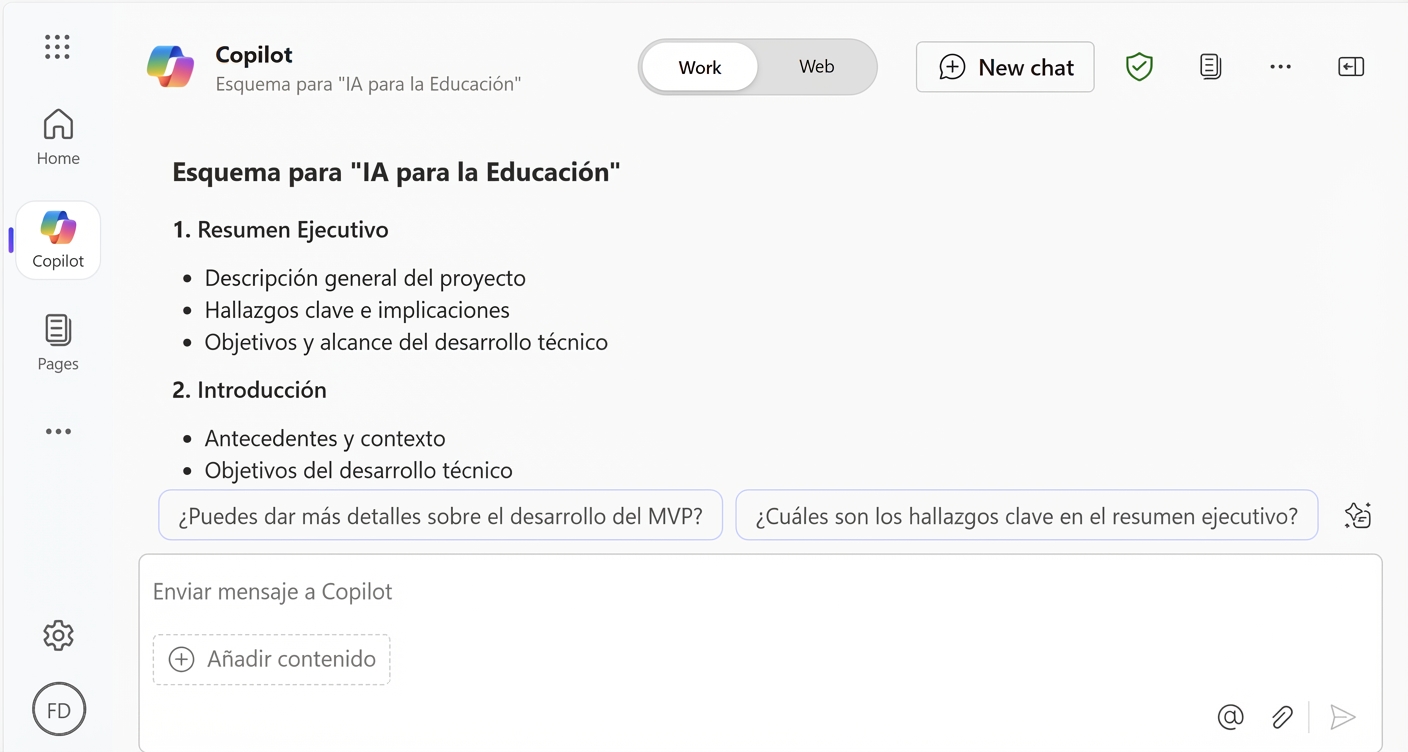
Chat de Copilot
$$
- Centro neurálgico de comunicación
- Asistencia impulsada por IA

¡Practiquemos!
Introducción a Microsoft Copilot

